Toyota Corolla: Driving
Toyota Corolla 2019-2025 Owners Manual / Driving
- Before driving
- Driving procedures
- Engine (ignition) switch (vehicles without a smart key system)
- Engine (ignition) switch (vehicles with a smart key system)
- Continuously variable transmission (vehicles without paddle shift switches)
- Continuously variable transmission (vehicles with paddle shift switches)
- Manual transmission
- Turn signal lever
- Parking brake
- Electric parking brake
- Brake Hold
- Operating the lights and wipers
- Headlight switch
- Turning on the high beam (®P.581) headlights
- Automatic High Beam
- Windshield wipers and washer
- Refueling. Opening the fuel tank cap
- Using the driving support systems
- Toyota Safety Sense 2.0
- PCS (Pre-Collision System)
- LTA (Lane Tracing Assist)
- LDA (Lane Departure Alert with steering control)
- Dynamic radar cruise control with full-speed range
- Dynamic radar cruise control
- RSA (Road Sign Assist)
- BSM (Blind Spot Monitor)
- RCTA (Rear Cross Traffic Alert) function
- Rear view monitor system
- Driving mode select switch
- Driving assist systems
- Winter driving tips
 Moon roof
Moon roof
Use the overhead switches to open and close the moon roof and tilt it up and
down.
Operating the moon roof
■ Opening and closing
1 Opens the moon roof*
The moon roof stops slightly before the fully open position to reduce wind noise...
Other information:
Toyota Corolla 2019-2025 Owners Manual: Using the mechanical key (vehicles with a smart key system)
To take out the mechanical key, slide the release button and take the key out. The mechanical key can only be inserted in one direction, as the key only has grooves on one side. If the key cannot be inserted in a lock cylinder, turn it over and re-attempt to insert it. After using the mechanical key, store it in the electronic key. Carry the mechanical key together with the electronic key. If t..
Toyota Corolla 2019-2025 Owners Manual: Continuously variable transmission
The fluid capacity is a reference quantity. If replacement is necessary, contact your Toyota dealer. NOTICE ■ Continuously variable transmission fluid type Using continuously variable transmission fluid other than the above type may cause abnormal noise or vibration, or damage the continuously variable transmission of your vehicle...
Categories
- Manuals Home
- 12th Generation Corolla Owners Manual
- Maintenance and care
- Unlocking and locking the doors from the outside
- Lubrication system (2.0 L 4-cylinder [M20A-FKS] engine)
- New on site
- Most important about car
General settings
Settings are available for clock, operation sounds, etc.
Displaying the general settings screen
1 Press the “MENU” button.
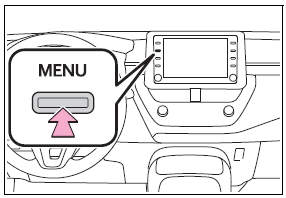
2 Select “Setup”.
If the general settings screen is not displayed, select “General”.
3 Select the desired items to be set.
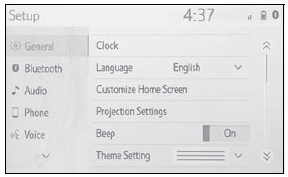
Copyright © 2025 www.tocorolla12.com

