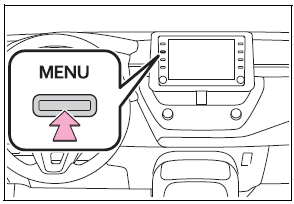Toyota Corolla: Using the driving support systems / BSM (Blind Spot Monitor)
The Blind Spot Monitor is a system that uses rear side radar sensors installed on the inner side of the rear bumper on the left and right side to assist the driver in confirming safety when changing lanes.
WARNING
■Cautions regarding the use of the system
The driver is solely responsible for safe driving. Always drive safely, taking care to observe your surroundings.
The Blind Spot Monitor is a supplementary function which alerts the driver that a vehicle is in a blind spot of the outside rear view mirrors or is approaching rapidly from behind into a blind spot. Do not overly rely on the Blind Spot Monitor. As the function cannot judge if it is safe to change lanes, over reliance could lead to an accident resulting in death or serious injury.
As the system may not function correctly under certain conditions, the driver’s own visual confirmation of safety is necessary.
 Notification function
Notification function
In the following situations, the RSA system will notify the driver.
When the vehicle speed exceeds the speed notification threshold of the
speed limit sign displayed, the sign display will be emphasized and a buzzer
will sound...
 System components
System components
A - Meter control switches
Turning the Blind Spot Monitor on/off.
B - Outside rear view mirror indicators
When a vehicle is detected in a blind spot of the outside rear view mirrors or
approaching rapidly from behind into a blind spot, the outside rear view mirror
indicator on the detected side will illuminate...
Other information:
Toyota Corolla 2019-2025 Owners Manual: Emergency towing (vehicles with a towing eyelet)
If a tow truck is not available in an emergency, your vehicle may be temporarily towed using cables or chains secured to the emergency towing eyelets. This should only be attempted on hard surfaced roads for at most 50 miles (80 km) at under 18 mph (30 km/h)...
Toyota Corolla 2019-2025 Owners Manual: Exhaust gas precautions
Harmful substance to the human body is included in exhaust gases if inhaled. WARNING Exhaust gases include harmful carbon monoxide (CO), which is colorless and odorless. Observe the following precautions. Failure to do so may cause exhaust gases enter the vehicle and may lead to an accident caused by light-headedness, or may lead to death or a serious health hazard...
Categories
- Manuals Home
- 12th Generation Corolla Owners Manual
- Electric parking brake
- Unlocking and locking the doors from the outside
- Lubrication system (1.8 L 4-cylinder [2ZR-FAE] engine)
- New on site
- Most important about car
Screen adjustment
The contrast and brightness of the screen display and the image of the camera display can be adjusted. The screen can also be turned off, and/or changed to either day or night mode.
(For information regarding audio/visual screen adjustment)
Displaying the screen adjustment screen
1 Press the “MENU” button.