Toyota Corolla: Driving / Refueling. Opening the fuel tank cap
Perform the following steps to open the fuel tank cap:
Before refueling the vehicle
- Turn the engine switch off and ensure that all the doors and windows are closed.
- Confirm the type of fuel.
■Fuel tank opening for unleaded gasoline
To help prevent incorrect fueling, your vehicle has a fuel tank opening that only accommodates the special nozzle on unleaded fuel pumps.
■If the malfunction indicator lamp illuminates
The malfunction indicator lamp may illuminate erroneously if refueling is performed repeatedly when the fuel tank is nearly full.
WARNING
■When refueling the vehicle Observe the following precautions while refueling the vehicle. Failure to do so may result in death or serious injury.
- After exiting the vehicle and before opening the fuel door, touch an unpainted metal surface to discharge any static electricity. It is important to discharge static electricity before refueling because sparks resulting from static electricity can cause fuel vapors to ignite while refueling.
- Always hold the grips on the fuel tank cap and turn it slowly to remove it. A whooshing sound may be heard when the fuel tank cap is loosened. Wait until the sound cannot be heard before fully removing the cap. In hot weather, pressurized fuel may spray out the filler neck and cause injury.
- Do not allow anyone that has not discharged static electricity from their body to come close to an open fuel tank.
- Do not inhale vaporized fuel. Fuel contains substances that are harmful if inhaled.
- Do not smoke while refueling the vehicle. Doing so may cause the fuel to ignite and cause a fire.
- Do not return to the vehicle or touch any person or object that is statically charged. This may cause static electricity to build up, resulting in a possible ignition hazard.
■When refueling
Observe the following precautions to prevent fuel overflowing from the fuel tank:
- Securely insert the fuel nozzle into the fuel filler neck.
- Stop filling the tank after the fuel nozzle automatically clicks off.
- Do not top off the fuel tank.
NOTICE
■Refueling
Do not spill fuel during refueling. Doing so may damage the vehicle, such as causing the emission control system to operate abnormally or damaging fuel system components or the vehicle’s painted surface.
Opening the fuel tank cap
1 Pull up the opener to open the fuel filler door.

2 Turn the fuel tank cap slowly and remove it, then hang it on the back of the fuel filler door.

Closing the fuel tank cap
After refueling, turn the fuel tank cap until you hear a click. Once the cap is released, it will turn slightly in the opposite direction.

WARNING
■When replacing the fuel tank cap
Do not use anything but a genuine Toyota fuel tank cap designed for your vehicle. Doing so may cause a fire or other incident which may result in death or serious injury.
 Windshield wipers and washer
Windshield wipers and washer
Operating the lever can use the windshield wipers or the washer.
NOTICE
■When the windshield is dry
Do not use the wipers, as they may damage the windshield...
Other information:
Toyota Corolla 2019-2025 Owners Manual: Emission inspection and maintenance (I/M) programs
Some states have vehicle emission inspection programs which include OBD (On Board Diagnostics) checks. The OBD system monitors the operation of the emission control system. If the malfunction indicator lamp comes on The OBD system determines that a problem exists somewhere in the emission control system. Your vehicle may not pass the I/M test and may need to be repaired. Contact your Toyota de..
Toyota Corolla 2019-2025 Owners Manual: Audio settings. Setup
Detailed audio settings can be programmed. Displaying the audio settings screen 1 Press the “MENU” button. 2 Select “Setup”. 3 Select “Audio”. 4 Select the desired items to be set. Audio settings screen A - Select to set the common settings. B - Select to set the radio settings. Common settings 1 Display the audio settings screen. 2 Select “Common”. 3 Select the desired items to ..
Categories
- Manuals Home
- 12th Generation Corolla Owners Manual
- Wireless charger
- Unlocking and locking the doors from the outside
- Operating HomeLink
- New on site
- Most important about car
Opening the trunk
■ Trunk opener
Pull the lever upward to release the trunk lid.
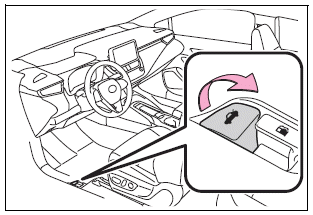
■ Trunk release button (vehicles with a smart key system)
While carrying the electronic key, press the button on the trunk lid.
When all the doors are unlocked using one of the following methods, the trunk can be opened without the electronic key:
Entry function Wireless remote control Door lock switches Automatic door unlocking system Mechanical key
