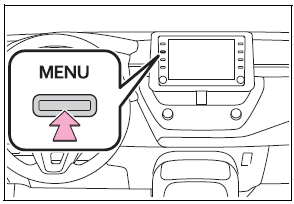Toyota Corolla: Using the driving support systems / Driving mode select switch
The driving modes can be selected to suit driving condition.
Selecting a drive mode

Each time the switch is pressed, the system changes between sport mode and normal mode.
1 Normal mode
Provides an optimal balance of fuel economy, quietness, and dynamic performance. Suitable for normal driving.
2 Sport mode
Controls the transmission and engine to provide quick, powerful acceleration. This mode also changes the steering feel, making it suitable for when agile driving response is desired, such as when driving on roads with many curves. When the sport mode is selected, sport mode indicator comes on.
■Automatic deactivation of sport mode
If the engine switch is turned off after driving in sport mode, the drive mode will be changed to normal Driving mode select mode.
 Things you should know
Things you should know
■ If you notice any symptoms
If you notice any of the following symptoms, refer to the likely cause and the
solution, and re-check.
If the symptom is not resolved by the solution, have the vehicle inspected by
your Toyota dealer...
 Driving assist systems
Driving assist systems
To keep driving safety and performance, the following systems operate automatically
in response to various driving situations. Be aware, however, that these systems
are supplementary and should not be relied upon too heavily when operating the vehicle...
Other information:
Toyota Corolla 2019-2025 Owners Manual: Some basics
The hands-free system enables calls to be made and received without having to take your hands off the steering wheel. This system supports Bluetooth ®. Bluetooth® is a wireless data system that enables cellular phones to be used without being connected by a cable or placed in a cradle...
Toyota Corolla 2019-2025 Owners Manual: Indicators
The indicators inform the driver of the operating state of the vehicle’s various systems. Turn signal indicator Headlight indicator Tail light indicator Headlight high beam indicator Automatic High Beam indicator PCS warning light Cruise control indicator Dynamic radar cruise control indicator Cruise control “SET” indicator LTA indicator BSM outside rear view mirror indicators BSM indi..
Categories
- Manuals Home
- 12th Generation Corolla Owners Manual
- Driving
- Interior features
- Electric parking brake
- New on site
- Most important about car
Screen adjustment
The contrast and brightness of the screen display and the image of the camera display can be adjusted. The screen can also be turned off, and/or changed to either day or night mode.
(For information regarding audio/visual screen adjustment)
Displaying the screen adjustment screen
1 Press the “MENU” button.