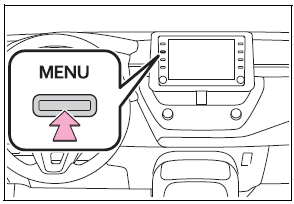Toyota Corolla: Driving procedures / Parking brake
Operating instructions

A - U.S.A. B - Canada
1 To set the parking brake, fully pull the parking brake lever while depressing the brake pedal.
2 To release the parking brake, slightly raise the lever and lower it completely while pressing the button.
■Parking brake engaged warning buzzer
If the vehicle is driven at a speed of approximately 3 mph (5 km/h) or more with the parking brake engaged, a buzzer will sound.
“Release Parking Brake” will be displayed on the multi-information display.
NOTICE
Before driving
Fully release the parking brake. Driving the vehicle with the parking brake set will lead to brake components overheating, which may affect braking performance and increase brake wear.
 Turn signal lever
Turn signal lever
Operating instructions
1 Right turn
2 Lane change to the right (move the lever partway and release it)
The right hand signals will flash 3 times.
3 Lane change to the left (move the lever partway and release it)
The left hand signals will flash 3 times...
 Electric parking brake
Electric parking brake
The parking brake can be set or released automatically or manually.
In automatic mode, the parking brake can be set or released automatically. Also,
even in automatic mode, the parking brake can be set or released manually...
Other information:
Toyota Corolla 2019-2025 Owners Manual: Stopping the engine
► Continuously variable transmission 1 Stop the vehicle completely. 2 Set the parking brake (®P.180, 181), and shift the shift lever to P. Check the parking brake indicator is illuminated. 3 Press the engine switch. The engine will stop, and the meter display will be extinguished...
Toyota Corolla 2019-2025 Owners Manual: Cleaning and protecting the vehicle exterior
Perform cleaning in a manner appropriate to each component and its material. Cleaning instructions Working from top to bottom, liberally apply water to the vehicle body, wheel wells and underside of the vehicle to remove any dirt and dust. Wash the vehicle body using a sponge or soft cloth, such as a chamois...
Categories
- Manuals Home
- 12th Generation Corolla Owners Manual
- Maintenance and care
- Interior features
- Unlocking and locking the doors from the outside
- New on site
- Most important about car
Screen adjustment
The contrast and brightness of the screen display and the image of the camera display can be adjusted. The screen can also be turned off, and/or changed to either day or night mode.
(For information regarding audio/visual screen adjustment)
Displaying the screen adjustment screen
1 Press the “MENU” button.