Toyota Corolla: Audio / Phone settings. Setup
Toyota Corolla 2019-2025 Owners Manual / Audio / Phone settings. Setup
Displaying the phone settings screen
1 Press the “MENU” button.
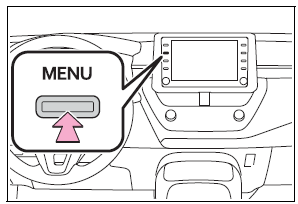
2 Select “Setup”.
3 Select “Phone”.
4 Select the desired item to be set.
Phone settings screen
- Phone settings screen. Sounds settings screen
- Notifications settings screen
- Contacts/Call history settings screen
- Setting automatic contact/ history transfer
- Transfer contacts from device
- Registering a new contact to the contacts list
- Editing & Deleting the contact data
- Favorites list setting
- Setting voice tags
- Message settings screen
- Vehicle signature settings
 Bluetooth® phone message function
Bluetooth® phone message function
Received messages can be forwarded from the connected Bluetooth® phone, enabling
checking and replying using the system. Depending on the type of Bluetooth® phone
connected, received messages may not be transferred to the system...
 Phone settings screen. Sounds settings screen
Phone settings screen. Sounds settings screen
Phone settings screen
A - Connecting a Bluetooth® device and editing the Bluetooth ® device information
B - Sound settings
C - Notification settings
D - Contact/call history settings
E - Message settings
Sounds settings screen
The call and ringtone volume can be adjusted...
Other information:
Toyota Corolla 2019-2025 Owners Manual: Some basics
The hands-free system enables calls to be made and received without having to take your hands off the steering wheel. This system supports Bluetooth ®. Bluetooth® is a wireless data system that enables cellular phones to be used without being connected by a cable or placed in a cradle...
Toyota Corolla 2019-2025 Owners Manual: If you think something is wrong
If you notice any of the following symptoms, your vehicle probably needs adjustment or repair. Contact your Toyota dealer as soon as possible. Visible symptoms Fluid leaks under the vehicle. (Water dripping from the air conditioning after use is normal...
Categories
- Manuals Home
- 12th Generation Corolla Owners Manual
- Air conditioning controls
- Opening the trunk
- Operating HomeLink
- New on site
- Most important about car
Using the interior lights. Interior lights list
Location of the interior lights

A - Rear interior light
B - Door trim lights
C - Front interior/personal lights
D - Center tray light
Copyright © 2025 www.tocorolla12.com
