Toyota Corolla: Phone settings. Setup / Message settings screen
1 Display the phone settings screen.
2 Select “Messaging”.
3 Select the desired item to be set.
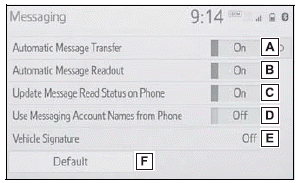
A - Select to set automatic message transfer on/off.
B - Select to set automatic message readout on/off.
C - Select to set updating message read status on phone on/off.
D - Select to set display of messaging account names on the message screen on/off. When set to on, messaging account names used on the cellular phone will be displayed.
E - Select to set adding the vehicle signature to outgoing messages on/off. The vehicle signature can be edited.
F - Select to reset all setup items.
Depending on the phone, these functions may not be available.
 Setting voice tags
Setting voice tags
Calls can be made by saying the voice tag of a registered contact in the contact
list.
1 Select “Manage Voice Tags”.
2 Select the desired item to be set...
 Vehicle signature settings
Vehicle signature settings
1 Select “Vehicle Signature”
2 Select the desired item to be set.
A - Select to set adding the vehicle signature to outgoing messages on/off.
B - Select to edit the vehicle signature...
Other information:
Toyota Corolla 2019-2025 Owners Manual: Refueling. Opening the fuel tank cap
Perform the following steps to open the fuel tank cap: Before refueling the vehicle Turn the engine switch off and ensure that all the doors and windows are closed. Confirm the type of fuel. ■Fuel tank opening for unleaded gasoline To help prevent incorrect fueling, your vehicle has a fuel tank opening that only accommodates the special nozzle on unleaded fuel pumps...
Toyota Corolla 2019-2025 Owners Manual: Favorites list setting
Up to 15 contacts (maximum of 4 numbers per contact) can be registered in the favorites list. ■ Registering the contacts in the favorites list 1 Select “Add Favorite”. 2 Select the desired contact to add to the favorites list. Dimmed contacts are already stored as a favorite...
Categories
- Manuals Home
- 12th Generation Corolla Owners Manual
- Lubrication system (2.0 L 4-cylinder [M20A-FKS] engine)
- Operating HomeLink
- Sound settings
- New on site
- Most important about car
Using the interior lights. Interior lights list
Location of the interior lights

A - Rear interior light
B - Door trim lights
C - Front interior/personal lights
D - Center tray light
