Toyota Corolla: Phone settings. Setup / Phone settings screen. Sounds settings screen
Phone settings screen

A - Connecting a Bluetooth® device and editing the Bluetooth ® device information
B - Sound settings
C - Notification settings
D - Contact/call history settings
E - Message settings
Sounds settings screen
The call and ringtone volume can be adjusted. A ringtone can be selected.
1 Display the phone settings screen.
2 Select “Sounds”.
3 Select the desired item to be set.

A - Select to set the desired ringtone.
B - Select “-” or “+” to adjust the ringtone volume.
C - Select “-” or “+” to adjust the default volume of the other party’s voice.
D - Select to set the desired incoming e-mail tone.
E - Select to set the desired incoming SMS/MMS tone.
F - Select “-” or “+” to adjust the incoming SMS/MMS tone volume.
G - Select “-” or “+” to adjust the incoming e-mail tone volume.
H - Select “-” or “+” to adjust the message readout volume.
I - Select to reset all setup items.
Depending on the type of Bluetooth ® phone, certain functions may not be available.
 Notifications settings screen
Notifications settings screen
1 Display the phone settings screen.
2 Select “Notifications”.
3 Select the desired item to be set.
A - Select to change the incoming call display...
Other information:
Toyota Corolla 2019-2025 Owners Manual: Canceling and resuming the speed control
1 Pressing the cancel switch cancels the speed control. The speed control is also canceled when the brake pedal is depressed. 2 Pressing the “+RES” switch resumes the cruise control and returns vehicle speed to the set speed. However, cruise control does not resume when the vehicle speed is approximately 16 mph (25 km/h) or less...
Toyota Corolla 2019-2025 Owners Manual: Winter driving tips
Carry out the necessary preparations and inspections before driving the vehicle in winter. Always drive the vehicle in a manner appropriate to the prevailing weather conditions. Pre-winter preparations Use fluids that are appropriate to the prevailing outside temperatures...
Categories
- Manuals Home
- 12th Generation Corolla Owners Manual
- Driving
- Sound settings
- Sensors
- New on site
- Most important about car
Unlocking and locking the doors from the outside
■ Smart key system (if equipped)
Carry the electronic key to enable this function.
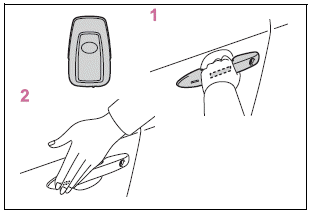
1 Grip the driver’s door handle to unlock the door. Holding the driver’s door handle for approximately 2 seconds unlocks all the doors. Grip the front passenger’s door handle to unlock all the doors.*

