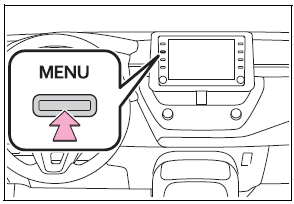Toyota Corolla: Automatic air conditioning system / Air conditioning controls

A - Temperature control switch
B - Fan speed control switch
C - “A/C” switch
D - Outside air mode switch
E - Recirculated air mode switch
F - Eco air conditioning mode switch
G - Airflow mode control switch
H - Rear window defogger and outside rear view mirror defoggers switch
I - Windshield defogger switch
J - Off switch
K - Automatic mode switch
■ Adjusting the temperature setting
To adjust the temperature setting, turn the temperature control switch clockwise (warm) or counterclockwise (cool).
If “A/C” switch is not pressed, the system will blow ambient temperature air or heated air.
■ Setting the fan speed
To adjust the fan speed, turn the fan speed control switch clockwise (increase) or counterclockwise (decrease).
Pressing the off switch to turns off the fan.
■ Change the airflow mode
Press the airflow mode control switch.
The airflow mode changes as follows each time the switch is pressed.

1 Upper body
2 Upper body and feet
3 Feet
4 Feet and the windshield defogger operates
■ Switching between outside air and recirculated air modes
- To change to recirculated air mode, press the recirculated air mode switch.
The indicator illuminates on the recirculated air mode switch.
- To change to outside air mode, press the outside air mode switch.
The indicator illuminates on the outside air mode switch.
■ Set cooling and dehumidification function
Press the “A/C” switch.
When the function is on, the indicator illuminates on the “A/C” switch.
■ Defogging the windshield
Defoggers are used to defog the windshield and front side windows. Press the windshield defogger switch.
Set the outside/recirculated air mode switch to outside air mode if the recirculated air mode is used. (It may switch automatically.)
To defog the windshield and the side windows quickly, turn the air flow and temperature up.
To return to the previous mode, press the windshield defogger switch again when the windshield is defogged.
When the windshield defogger switch is on, the indicator illuminates on the windshield defogger switch.
■ Defogging the rear window and outside rear view mirrors
Defoggers are used to defog the rear window, and to remove raindrops, dew and frost from the outside rear view mirrors.
Press the rear window and outside rear view mirror defoggers switch.
The defoggers will automatically turn off after a while.
When the rear window and outside rear view mirror defoggers switch is on, the indicator illuminates on the rear window and outside rear view mirror defoggers switch.
■ Eco air conditioning mode
The air conditioning is controlled with low fuel consumption prioritized such as reducing fan speed, etc.
Press the eco air conditioning mode switch.
When the eco air conditioning mode is on, the indicator illuminates on the eco air conditioning mode switch.
■ When the outside temperature exceeds 75°F (24°C) and the air conditioning system is on
- In order to reduce the air conditioning power consumption, the air conditioning system may switch to recirculated air mode automatically. This may also reduce fuel consumption.
- Recirculated air mode is selected as a default mode when the engine switch is turned to ON.
- It is possible to switch to outside air mode at any time by pressing the outside air mode switch.
■ Fogging up of the windows
- The windows will easily fog up when the humidity in the vehicle is high. Turning “A/C” on will dehumidify the air from the outlets and defog the windshield effectively.
- If you turn “A/C” off, the windows may fog up more easily.
- The windows may fog up if the recirculated air mode is used.
■ When driving on dusty roads
Close all windows. If dust thrown up by the vehicle is still drawn into the vehicle after closing the windows, it is recommended that the air intake mode be set to outside air mode and the fan speed to any setting except off.
■ Outside/recirculated air mode
- Setting to the recirculated air mode temporarily is recommended in preventing dirty air from entering the vehicle interior and helping to cool the vehicle when the outside air temperature is high.
- Outside/recirculated air mode may automatically switch depending on the temperature setting or the inside temperature.
■ When the outside temperature falls to nearly 32°F
The dehumidification function may not operate even when “A/C” switch is pressed.
■Ventilation and air conditioning odors
- To let fresh air in, set the air conditioning system to the outside air mode.
- During use, various odors from inside and outside the vehicle may enter into and accumulate in the air conditioning system. This may then cause odor to be emitted from the vents.
- To reduce potential odors from occurring:
- • It is recommended that the air conditioning system be set to outside air mode prior to turning the vehicle off.
- • The start timing of the blower may be delayed for a short period of time immediately after the air conditioning system is started in automatic mode.
- When parking, the system automatically switches to outside air mode to encourage better air circulation throughout the vehicle, helping to reduce odors that occur when starting the vehicle.
■Air conditioning filter
■ Air conditioning system refrigerant
- A label regarding the refrigerant of the air conditioning system is attached to the hood at the location shown in the following illustration.

- The meaning of each symbol on the label are as follows:

■ Customization
Some functions can be customized.
WARNING
■To prevent the windshield from fogging up
Do not use the windshield defogger switch during cool air operation in extremely humid weather. The difference between the temperature of the outside air and that of the windshield can cause the outer surface of the windshield to fog up, blocking your vision.
■When the outside rear view mirror defoggers are operating
Do not touch the outside rear view mirror surfaces, as they can become very hot and burn you.
NOTICE
■To prevent battery discharge
Do not leave the air conditioning system on longer than necessary when the engine is off.
■When repairing/replacing parts of the air conditioning system
Have repair/replacement performed by your Toyota dealer. When a part of the air conditioning system, such as the evaporator, is to be replaced, it must be replaced with a new one.
 Automatic air conditioning system
Automatic air conditioning system
Air outlets are automatically selected and fan speed is automatically adjusted
according to the set temperature setting. Also, the display and button positions
will differ depending on the type of the system...
 Using automatic mode
Using automatic mode
1 Press the automatic mode switch.
2 Adjust the temperature setting.
3 To stop the operation, press the off switch.
If the fan speed setting or air flow modes are operated, the automatic mode indicator
goes off...
Other information:
Toyota Corolla 2019-2025 Owners Manual: Deleting a Bluetooth® device
This operation cannot be performed while driving. 1 Display the Bluetooth® settings screen. 2 Select “Remove Device”. 3 Select the desired device. 4 Select “Yes” when the confirmation screen appears. 5 Check that a confirmation screen is displayed when the operation is complete...
Toyota Corolla 2019-2025 Owners Manual: Engine (ignition) switch (vehicles without a smart key system)
Starting the engine 1 Check that the parking brake is set. (®P.180, 181) 2 Check that the shift lever is in P (continuously variable transmission) or N (manual transmission). 3 Firmly depress the brake pedal (continuously variable transmission) or clutch pedal (manual transmission)...
Categories
- Manuals Home
- 12th Generation Corolla Owners Manual
- Interior features
- Maintenance and care
- Wireless charger
- New on site
- Most important about car
Screen adjustment
The contrast and brightness of the screen display and the image of the camera display can be adjusted. The screen can also be turned off, and/or changed to either day or night mode.
(For information regarding audio/visual screen adjustment)
Displaying the screen adjustment screen
1 Press the “MENU” button.