Toyota Corolla: Phone settings. Setup / Vehicle signature settings
1 Select “Vehicle Signature”
2 Select the desired item to be set.
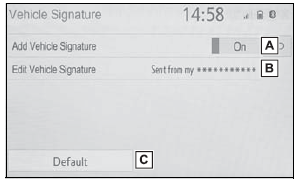
A - Select to set adding the vehicle signature to outgoing messages on/off.
B - Select to edit the vehicle signature.
C - Select to reset all setup items.
■ Editing vehicle signature
1 Select “Edit Vehicle Signature”.
2 Enter desired signature with using keyboard.
3 Select “OK”.
4 Select “OK” on the confirmation screen, or select “Edit Again” when it needs to amend.
 Message settings screen
Message settings screen
1 Display the phone settings screen.
2 Select “Messaging”.
3 Select the desired item to be set.
A - Select to set automatic message transfer on/off...
 What to do if... (Bluetooth ®). Troubleshooting
What to do if... (Bluetooth ®). Troubleshooting
If there is a problem with the hands-free system or a Bluetooth® device, first
check the table below.
Troubleshooting
■ When using the hands-free system with a Bluetooth® device
The hands-free system or Bluetooth ® device does not work...
Other information:
Toyota Corolla 2019-2025 Owners Manual: Bluetooth® audio
The Bluetooth® audio system enables users to enjoy listening to music that is played on a portable player on the vehicle speakers via wireless communication. This audio/visual system supports Bluetooth®, a wireless data system capable of playing portable audio music without cables...
Toyota Corolla 2019-2025 Owners Manual: Child restraint system compatibility for each seating position
■ Child restraint system compatibility for each seating position Compatibility of each seating position with child restraint systems (®P.56) displays the type of child restraint systems that can be used and possible seating positions for installation using symbols...
Categories
- Manuals Home
- 12th Generation Corolla Owners Manual
- Driving
- iMT (Intelligent Manual Transmission)
- Instrument cluster
- New on site
- Most important about car
Unlocking and locking the doors from the outside
■ Smart key system (if equipped)
Carry the electronic key to enable this function.
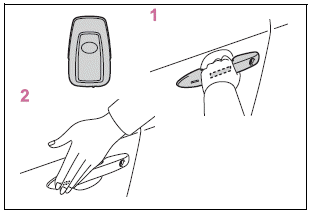
1 Grip the driver’s door handle to unlock the door. Holding the driver’s door handle for approximately 2 seconds unlocks all the doors. Grip the front passenger’s door handle to unlock all the doors.*
Copyright © 2025 www.tocorolla12.com
