Toyota Corolla: Before driving
Toyota Corolla 2019-2025 Owners Manual / Before driving
- Keys
- Wireless remote control
- Using the key (vehicles without a smart key system and with a wireless remote control function)
- Using the mechanical key (vehicles with a smart key system)
- Doors
- Unlocking and locking the doors from the outside
- Unlocking and locking the doors from the inside
- Rear door child-protector lock
- Automatic door locking and unlocking systems
- Trunk
- Smart key system
- Front seats
- Rear seats
- Head restraints
- Steering wheel
- Inside rear view mirror
- Outside rear view mirrors
- Power windows
- Moon roof
 Consumption
Consumption
■ Trip information
► Audio without DCM/Audio Plus without DCM
1 Press the “MENU” button.
2 Select “Info” on the “Menu” screen.
If a screen other than “Trip Information” is displayed, select “Trip Information”...
 Keys
Keys
The keys
The following keys are provided with the vehicle.
► Type A
A - Keys (without a wireless remote control function)
B - Key number plate
► Type B
A - Keys (with a wireless remote control function)
Operating the wireless remote control function (®P...
Other information:
Toyota Corolla 2019-2025 Owners Manual: Child restraint system compatibility for each seating position
■ Child restraint system compatibility for each seating position Compatibility of each seating position with child restraint systems (®P.56) displays the type of child restraint systems that can be used and possible seating positions for installation using symbols...
Toyota Corolla 2019-2025 Owners Manual: Adjusting the clock
■ Clock adjustment The clocks on the following can be adjusted on the audio system screen. Multi-information display Audio system screen ■ Setting the clock to be adjusted automatically by GPS 1 Press the “MENU” button. 2 Select “Setup” on the “Menu” screen...
Categories
- Manuals Home
- 12th Generation Corolla Owners Manual
- Lubrication system (2.0 L 4-cylinder [M20A-FKS] engine)
- General settings
- Wireless charger
- New on site
- Most important about car
Opening the trunk
■ Trunk opener
Pull the lever upward to release the trunk lid.
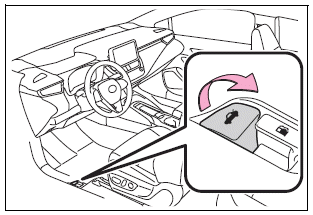
■ Trunk release button (vehicles with a smart key system)
While carrying the electronic key, press the button on the trunk lid.
When all the doors are unlocked using one of the following methods, the trunk can be opened without the electronic key:
Entry function Wireless remote control Door lock switches Automatic door unlocking system Mechanical keyCopyright © 2025 www.tocorolla12.com
