Toyota Corolla: Head restraints / Installing the head restraints
Toyota Corolla 2019-2026 Owners Manual / Before driving / Head restraints / Installing the head restraints
■ Front seats
Align the head restraint with the installation holes and push it down to the lock position.
Press and hold the lock release button A when lowering the head restraint.
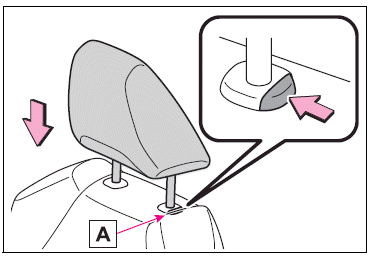
■ Rear outside seats (adjustable type)
Align the head restraint with the installation holes and push it down to the lock position.
Press and hold the lock release button A when lowering the head restraint.
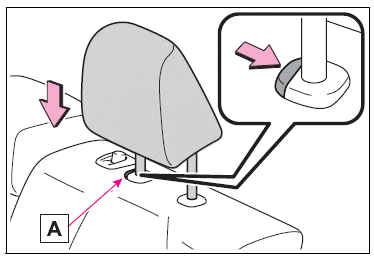
 Removing the head restraints
Removing the head restraints
■ Front seats
Pull the head restraint up while pressing the lock release button A.
■ Rear outside seats (adjustable type)
Pull the head restraint up while pressing the lock release button A...
 Steering wheel
Steering wheel
Adjustment procedure
1 Hold the steering wheel and push the lever down.
2 Adjust to the ideal position by moving the steering wheel horizontally and
vertically...
Other information:
Toyota Corolla 2019-2026 Owners Manual: Cleaning and protecting the vehicle exterior
Perform cleaning in a manner appropriate to each component and its material. Cleaning instructions Working from top to bottom, liberally apply water to the vehicle body, wheel wells and underside of the vehicle to remove any dirt and dust. Wash the vehicle body using a sponge or soft cloth, such as a chamois...
Toyota Corolla 2019-2026 Owners Manual: Receiving a call using the Bluetooth® hands-free system
When a call is received, the following screen is displayed with a sound. Incoming calls 1 Select “Answer” or press the switch on the steering wheel to talk on the phone. “Decline”: Select to refuse to receive the call. To adjust the volume of a received call: Turn the “POWER VOLUME” knob, or use the volume control switch on the steering wheel...
Categories
- Manuals Home
- 12th Generation Corolla Owners Manual
- Sound settings
- Sensors
- Air conditioning controls
- New on site
- Most important about car
Unlocking and locking the doors from the outside
■ Smart key system (if equipped)
Carry the electronic key to enable this function.
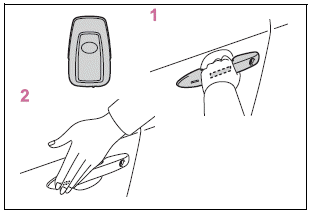
1 Grip the driver’s door handle to unlock the door. Holding the driver’s door handle for approximately 2 seconds unlocks all the doors. Grip the front passenger’s door handle to unlock all the doors.*
Copyright © 2026 www.tocorolla12.com
