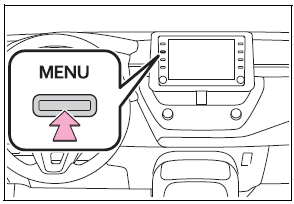Toyota Corolla: Fuel consumption information / Consumption
■ Trip information
► Audio without DCM/Audio Plus without DCM
1 Press the “MENU” button.
2 Select “Info” on the “Menu” screen.
If a screen other than “Trip Information” is displayed, select “Trip Information”.
► Audio with DCM/Audio Plus with DCM/Premium Audio
1 Press the “MENU” button.
2 Select “Info” on the “Menu” screen.
3 Select “ECO” on the “Information” screen.
If a screen other than “Trip Information” is displayed, select “Trip Information”.

A - Resetting the consumption data
B - Fuel consumption in the past 15 minutes
C - Current fuel consumption
D - Average vehicle speed since the engine was started.
E - Elapsed time since the engine was started.
F - Cruising range
Average fuel consumption for the past 15 minutes is divided by color into past averages and averages attained since the engine switch was last turned to ON. Use the displayed average fuel consumption as a reference.
The image is an example only, and may vary slightly from actual conditions.
■ History
► Audio without DCM/Audio Plus without DCM
1 Press the “MENU” button.
2 Select “Info” on the “Menu” screen.
If a screen other than “History” is displayed, select “History”.
► Audio with DCM/Audio Plus with DCM/Premium Audio
1 Press the “MENU” button.
2 Select “Info” on the “Menu” screen.
3 Select “ECO” on the “Information” screen.
If a screen other than “History” is displayed, select “History”.

A - Best recorded fuel consumption
B - Latest fuel consumption
C - Previous fuel consumption record
D - Resetting the history data
E - Updating the latest fuel consumption data
The average fuel consumption history is divided by color into past averages and the average fuel consumption since the last updated. Use the displayed average fuel consumption as a reference.
The image is an example only, and may vary slightly from actual conditions.
■Updating the history data
Update the latest fuel consumption by selecting “Update” to measure the current fuel consumption again.
■Resetting the data
The fuel consumption data can be deleted by selecting “Clear”.
■Cruising range
Displays the estimated maximum distance that can be driven with the quantity of fuel remaining.
This distance is computed based on your average fuel consumption. As a result, the actual distance that can be driven may differ from that displayed.
Other information:
Toyota Corolla 2019-2025 Owners Manual: If the vehicle is trapped in rising water
In the event the vehicle is submerged in water, remain calm and perform the following. Remove the seat belt first. If the door can be opened, open the door and exit the vehicle. If the door can not be opened, open the window using the power window switch and exit the vehicle through the window. If the window can not be opened using the power window switch, remain calm, wait until the wate..
Toyota Corolla 2019-2025 Owners Manual: Presetting a station. Selecting a station from the list
Presetting a station Radio mode has a mix preset function, which can store up to 36 stations (6 stations per page x 6 pages) from any of the AM, FM or SXM bands. 1 Tune in the desired station. 2 Select and hold “(Hold Edit)”. l To change the preset station to a different one, select and hold the preset station. The number of preset radio stations displayed on the screen can be changed. Sele..
Categories
- Manuals Home
- 12th Generation Corolla Owners Manual
- Maintenance and care
- Odometer and trip meter display
- Engine immobilizer system
- New on site
- Most important about car
Screen adjustment
The contrast and brightness of the screen display and the image of the camera display can be adjusted. The screen can also be turned off, and/or changed to either day or night mode.
(For information regarding audio/visual screen adjustment)
Displaying the screen adjustment screen
1 Press the “MENU” button.