Toyota Corolla: Before driving / Inside rear view mirror
The rear view mirror’s position can be adjusted to enable sufficient confirmation of the rear view.
Adjusting the height of rear view mirror
The height of the rear view mirror can be adjusted to suit your driving posture.
Adjust the height of the rear view mirror by moving it up and down.

WARNING
â– Caution while driving
Do not adjust the position of the mirror while driving.
Doing so may lead to mishandling of the vehicle and cause an accident, resulting in death or serious injury.
Anti-glare function
â–ş Manual anti-glare inside rear view mirror
Reflected light from the headlights of vehicles behind can be reduced by operating the lever.

A - Normal position B - Anti-glare position
â–ş Auto anti-glare inside rear view mirror
Responding to the level of brightness of the headlights of vehicles behind, the reflected light is automatically reduced.
Changing automatic anti-glare function mode
On/off
When the automatic anti-glare function is in ON mode, the indicator A illuminates. The function will set to ON mode each time the engine switch is turned to ON.
Pressing the button turns the function to off mode. (The indicator A also turns off.)

â– To prevent sensor error (vehicles with an auto anti-glare inside rear view mirror)
To ensure that the sensors operate properly, do not touch or cover them.

 Steering wheel
Steering wheel
Adjustment procedure
1 Hold the steering wheel and push the lever down.
2 Adjust to the ideal position by moving the steering wheel horizontally and
vertically...
 Outside rear view mirrors
Outside rear view mirrors
The rear view mirror’s position can be adjusted to enable sufficient confirmation
of the rear view.
WARNING
â– Important points while driving
Observe the following precautions while driving...
Other information:
Toyota Corolla 2019-2025 Owners Manual: Using the audio/visual system. Quick reference
Functional overview The audio control screen can be reached by the following methods: u From the “AUDIO” button Press the “AUDIO” button. u From the “MENU” button Press the “MENU” button, then select “Audio”. Using the radio Playing a USB memory Playing an iPod/iPhone (Apple CarPlay*) Using the Android Auto Playing a Bluetooth® device Using the steering wheel audio swi..
Toyota Corolla 2019-2025 Owners Manual: Moon roof
Use the overhead switches to open and close the moon roof and tilt it up and down. Operating the moon roof â– Opening and closing 1 Opens the moon roof* The moon roof stops slightly before the fully open position to reduce wind noise. Press the switch again to fully open the moon roof. 2 Closes the moon roof* *: Lightly press either side of the moon roof switch to stop the moon roof partway. â..
Categories
- Manuals Home
- 12th Generation Corolla Owners Manual
- Sensors
- Unlocking and locking the doors from the outside
- Engine immobilizer system
- New on site
- Most important about car
Opening the trunk
â– Trunk opener
Pull the lever upward to release the trunk lid.
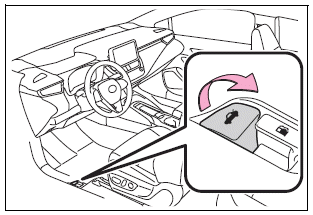
â– Trunk release button (vehicles with a smart key system)
While carrying the electronic key, press the button on the trunk lid.
When all the doors are unlocked using one of the following methods, the trunk can be opened without the electronic key:
Entry function Wireless remote control Door lock switches Automatic door unlocking system Mechanical key