Toyota Corolla: Do-it-yourself maintenance / Tires
Replace or rotate tires in accordance with maintenance schedules and treadwear.
- Checking tires
- Tire rotation
- Tire pressure warning system
- Installing tire pressure warning valves and transmitters (vehicles with a tire pressure warning system)
- Initializing the tire pressure warning system
- Selecting wheel set
 Adding the washer fluid
Adding the washer fluid
Add washer fluid in the following situations:
A washer does not work.
The warning message appears on the multi-information display.
NOTICE
■ Do not use any fluid other than washer fluid
Do not use soapy water or engine antifreeze instead of washer fluid...
 Checking tires
Checking tires
Check if the treadwear indicators are showing on the tires. Also check the tires
for uneven wear, such as excessive wear on one side of the tread.
Check the spare tire condition and pressure if not rotated...
Other information:
Toyota Corolla 2019-2026 Owners Manual: Using the audio/visual system. Quick reference
Functional overview The audio control screen can be reached by the following methods: u From the “AUDIO” button Press the “AUDIO” button. u From the “MENU” button Press the “MENU” button, then select “Audio”. Using the radio Playing a USB memory Playing an iPod/iPhone (Apple CarPlay*) Using the Android Auto Playing a Bluetooth® device Using the steering wheel audio swi..
Toyota Corolla 2019-2026 Owners Manual: Approach warning (vehicle- to-vehicle distance control mode)
When your vehicle is too close to a vehicle ahead, and suffisufficient automatic deceleration via the cruise control is not possible, the display will flash and the buzzer will sound to alert the driver. An example of this would be if another driver cuts in front of you while you are following a vehicle. Depress the brake pedal to ensure an appropriate vehicle-to-vehicle distance. ■ Warning..
Categories
- Manuals Home
- 12th Generation Corolla Owners Manual
- Air conditioning controls
- Sound settings
- Instrument cluster
- New on site
- Most important about car
General settings
Settings are available for clock, operation sounds, etc.
Displaying the general settings screen
1 Press the “MENU” button.
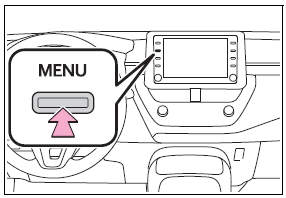
2 Select “Setup”.
If the general settings screen is not displayed, select “General”.
3 Select the desired items to be set.
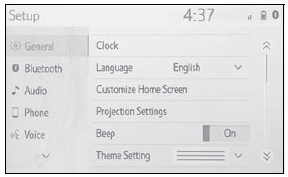
Copyright © 2026 www.tocorolla12.com
