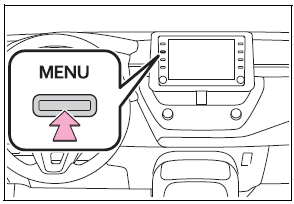Toyota Corolla: Tires / Initializing the tire pressure warning system
■ The tire pressure warning system must be initialized in the following circumstances:
- When rotating front and rear tires which have different tire inflation pressures.
- When changing the tire size.
- When the tire inflation pressure is changed such as when changing traveling speed or load weight.
- When changing between two registered wheel sets.
When the tire pressure warning system is initialized, the current tire inflation pressure is set as the benchmark pressure.
■ How to initialize the tire pressure warning system
1 Park the vehicle in a safe place and turn the engine switch off.
Initialization cannot be performed while the vehicle is moving.
2 Adjust the tire inflation pressure to the specified cold tire inflation pressure level.
Make sure to adjust the tire pressure to the specified cold tire inflation pressure level. The tire pressure warning system will operate based on this pressure level.
3 Turn the engine switch to ON.
4 Press  or
or
 of the meter control switch to select
of the meter control switch to select
 .
.
5 Press  or
or
 to select “Vehicle Settings” and then
press and hold .
to select “Vehicle Settings” and then
press and hold .
6 Press  or
or
 to select “TPWS” and then press .
to select “TPWS” and then press .
7 Press  or
or
 to select “Set Pressure”. Then press
and hold until the tire pressure warning light blinks 3 times.
to select “Set Pressure”. Then press
and hold until the tire pressure warning light blinks 3 times.

■ Initialization procedure
- Make sure to carry out initialization after adjusting the tire inflation pressure. Also, make sure the tires are cold before carrying out initialization or tire inflation pressure adjustment.
- If you have accidentally turned the engine switch off during initialization, it is not necessary to press the reset switch again as initialization will restart automatically when the engine switch to ON for the next time.
- If initialization has accidentally been started when it is not necessary, adjust the tire inflation pressure to the specified level when the tires are cold, and then perform the initialization procedure again.
■ When initialization of the tire pressure warning system has failed
Initialization can be completed in a few minutes. However, in the following cases, the settings have not been recorded and the system will not operate properly. If repeated attempts to record tire inflation pressure settings are unsuccessful, have the vehicle inspected by your Toyota dealer.
- When attempting to start initialization, the tire pressure warning light does not blink 3 times.
- After driving for a certain period of time since the initialization has been completed, the warning light comes on after blinking for 1 minute.
WARNING
■ When initializing the tire pressure warning system
Do not initialize the tire pressure warning system without first adjusting the tire inflation pressure to the specified level. Otherwise, the tire pressure warning light may not come on even if the tire inflation pressure is low, or it may come on when the tire inflation pressure is actually normal.
Registering ID codes
The tire pressure warning valve and transmitter is equipped with a unique ID code. When replacing a tire pressure warning valve and transmitter, it is necessary to register the ID code. Have the ID code registered by your Toyota dealer.
 Installing tire pressure warning valves and transmitters (vehicles with a tire
pressure warning system)
Installing tire pressure warning valves and transmitters (vehicles with a tire
pressure warning system)
When replacing tires or wheels, tire pressure warning valves and transmitters
must also be installed.
When new tire pressure warning valves and transmitters are installed, new ID
codes must be registered in the tire pressure warning computer and the tire pressure
warning system must be initialized...
 Selecting wheel set
Selecting wheel set
Your vehicle is equipped with tire pressure warning system with the function
to have ID codes registered for a second wheel set, for example a winter set, by
Toyota dealer...
Other information:
Toyota Corolla 2019-2025 Owners Manual: Quick reference
Phone screen operation The phone screen can be reached by the following methods: ► From the “PHONE” button Press the “PHONE” button. ► From the “MENU” button Press the “MENU” button, then select “Phone”. Bluetooth® hands-free system operation The following functions can be used on phone operation: Registering/connecting a Bluetooth® device Placing a call using the Blu..
Toyota Corolla 2019-2025 Owners Manual: Unlocking and locking the doors from the inside
■ Door lock switches (to lock/unlock) 1 Locks all the doors<> 2 Unlocks all the doors ■ Inside lock buttons 1 Locks the door 2 Unlocks the door The front doors can be opened by pulling the inside handle even if the lock buttons are in the lock position. ■Locking the front doors from the outside without a key 1 Move the inside lock button to the lock position. 2 Close the door. ► V..
Categories
- Manuals Home
- 12th Generation Corolla Owners Manual
- Changing settings of the pre-collision system
- Odometer and trip meter display
- General settings
- New on site
- Most important about car
Screen adjustment
The contrast and brightness of the screen display and the image of the camera display can be adjusted. The screen can also be turned off, and/or changed to either day or night mode.
(For information regarding audio/visual screen adjustment)
Displaying the screen adjustment screen
1 Press the “MENU” button.