Toyota Corolla: Wi-Fi® Hotspot / Wi-Fi® function operating hints
Toyota Corolla 2019-2025 Owners Manual / Audio / Connectivity settings / Wi-Fi® Hotspot / Wi-Fi® function operating hints
■Wi-Fi® function operating hints
- If a connected device is taken out of the Wi-Fi® connection area, the connection will be severed.
- If the vehicle is driven out of the cellular communication coverage area, connecting to the internet via the Wi-Fi® Hotspot will not be possible.
- If a Bluetooth® device is used while a device is connected using the Wi-Fi® Hotspot function, the communication speed may decrease.
- If the vehicle is near a radio antenna, radio station or other source of strong radio waves and electrical noise, communication may be slow or impossible.
WARNING
- Use Wi-Fi® devices only when safe and legal to do so.
- Your audio unit is fitted with Wi-Fi® antennas. People with implantable cardiac pacemakers, cardiac resynchronization therapy-pacemakers or implantable cardioverter defibrillators should maintain a reasonable distance between themselves and the Wi-Fi® antennas. The radio waves may affect the operation of such devices.
- Before using Wi-Fi® devices, users of any electrical medical device other than implantable cardiac pacemakers, cardiac resynchronization therapy- pacemakers or implantable cardioverter defibrillators should consult the manufacturer of the device for information about its operation under the influence of radio waves. Radio waves could have unexpected effects on the operation of such medical devices.
Conditions displayed with Wi-Fi® icon
The condition of Wi-Fi® connection appears on the right upper side of the screen.
Specifications
- Communication standards<> IEEE 802.11b<> IEEE 802.11g<> IEEE 802.11n (2.4GHz)
- Security<> WPA™<> WPA2™
- WPA™ and WPA2™ are trademarks of Wi-Fi Alliance®.
 Changing the Wi-Fi® settings
Changing the Wi-Fi® settings
1 Press the “MENU” button.
2 Select “Setup”.
3 Select “Wi-Fi*”.
*: Wi-Fi® is a registered trademark of Wi-Fi Alliance®.
4 Select the desired item to be set...
 Apple CarPlay/ Android Auto
Apple CarPlay/ Android Auto
Apple CarPlay allows some applications, such as Map, Phone, and Music, to be
used on the system.
When an Apple CarPlay connection is established, Apple CarPlay compatible applications
will be displayed on the system display...
Other information:
Toyota Corolla 2019-2025 Owners Manual: Turning the RCTA function on/off
Use the meter control switches to enable/disable the RCTA function. 1 Press or to select . 2 Press or to select “RCTA” and then press . When the RCTA function is disabled, the RCTA OFF indicator (®P.88) illuminates. (Each time the engine switch is turned off then changed to ON, the RCTA function will be enabled automatically...
Toyota Corolla 2019-2025 Owners Manual: Air outlet layout and operations
■ Location of air outlets The air outlets and air volume changes according to the selected air flow mode. ■ Adjusting the position of and opening and closing the air outlets ► Front center Direct air flow to the left or right, up or down ► Front right-hand side Direct air flow to the left or right, up or down ► Front left-hand side Direct air flow to the left or right, up or down WAR..
Categories
- Manuals Home
- 12th Generation Corolla Owners Manual
- Opening the trunk
- Air conditioning controls
- Electric parking brake
- New on site
- Most important about car
General settings
Settings are available for clock, operation sounds, etc.
Displaying the general settings screen
1 Press the “MENU” button.
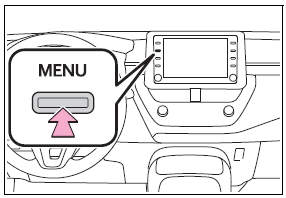
2 Select “Setup”.
If the general settings screen is not displayed, select “General”.
3 Select the desired items to be set.
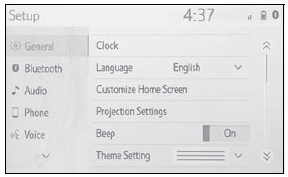
Copyright © 2025 www.tocorolla12.com
