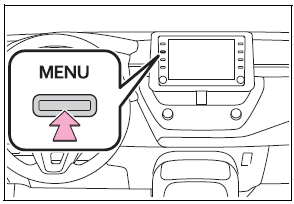Toyota Corolla: Audio / What to do if... (Bluetooth ®). Troubleshooting
If there is a problem with the hands-free system or a Bluetooth® device, first check the table below.
Troubleshooting
■ When using the hands-free system with a Bluetooth® device
The hands-free system or Bluetooth ® device does not work.

■ When registering/connecting a cellular phone
A cellular phone cannot be registered.

A Bluetooth® connection cannot be made.


■ When making/receiving a call
A call cannot be made/received.

■ When using the phonebook
Phonebook data cannot be transferred manually/automatically.

Phonebook data cannot be edited.

■ When using the Bluetooth® message function
Messages cannot be viewed.

New message notifications are not displayed.

■ In other situations
The Bluetooth® connection status is displayed at the top of the screen each time the engine switch is in ACC or ON.

Even though all conceivable measures have been taken, the symptom status does not change.


For details, refer to the owner’s manual that came with the cellular phone.
 Vehicle signature settings
Vehicle signature settings
1 Select “Vehicle Signature”
2 Select the desired item to be set.
A - Select to set adding the vehicle signature to outgoing messages on/off.
B - Select to edit the vehicle signature...
Other information:
Toyota Corolla 2019-2025 Owners Manual: SRS airbags
The SRS airbags inflate when the vehicle is subjected to certain types of severe impacts that may cause significant injury to the occupants. They work together with the seat belts to help reduce the risk of death or serious injury. SRS airbag system ■ Location of the SRS airbags SRS front airbags A - SRS driver airbag/front passenger airbag<> Can help protect the head and chest of the ..
Toyota Corolla 2019-2025 Owners Manual: Setting the vehicle speed (vehicle-to-vehicle distance control mode)
1 Press the cruise control main switch to activate the cruise control. Dynamic radar cruise control indicator will come on and a message will be displayed on the multi-information display. Press the switch again to deactivate the cruise control. If the cruise control main switch is pressed and held for 1.5 seconds or more, the system turns on in constant speed control mode. 2 Accelerate or dec..
Categories
- Manuals Home
- 12th Generation Corolla Owners Manual
- Operating HomeLink
- iMT (Intelligent Manual Transmission)
- Unlocking and locking the doors from the outside
- New on site
- Most important about car
Screen adjustment
The contrast and brightness of the screen display and the image of the camera display can be adjusted. The screen can also be turned off, and/or changed to either day or night mode.
(For information regarding audio/visual screen adjustment)
Displaying the screen adjustment screen
1 Press the “MENU” button.