Toyota Corolla: Automatic air conditioning system / Using automatic mode
1 Press the automatic mode switch.
2 Adjust the temperature setting.
3 To stop the operation, press the off switch.
If the fan speed setting or air flow modes are operated, the automatic mode indicator goes off. However, automatic mode for functions other than that operated is maintained.
■ Using automatic mode
Fan speed is adjusted automatically according to the temperature setting and the ambient conditions.
Therefore, the fan may stop for a while until warm or cool air is ready to flow immediately after the automatic mode switch pressed.
 Windshield wiper de-icer
Windshield wiper de-icer
Prevent ice from building up on the windshield and wiper blades.
When the windshield wiper de-icer switch is on, the indicator illuminates on
the windshield wiper de-icer switch...
Other information:
Toyota Corolla 2019-2025 Owners Manual: Checking and adding the brake fluid
■ Checking fluid level The brake fluid level should be between the “MAX” and “MIN” lines on the tank. ■ Adding fluid 1 Slide and lift up the rubber strip to partly remove it as shown. 2 Disconnect the claws and remove the service cover. 3 Remove the reservoir cap...
Toyota Corolla 2019-2025 Owners Manual: Cargo and luggage
Take notice of the following information about storage precautions, cargo capacity and load: Capacity and distribution Cargo capacity depends on the total weight of the occupants. (Cargo capacity) = (Total load capacity) — (Total weight of occupants) Steps for Determining Correct Load Limit — (1) Locate the statement “The combined weight of occupants and cargo should never exceed XXX kg or..
Categories
- Manuals Home
- 12th Generation Corolla Owners Manual
- Maintenance and care
- General settings
- iMT (Intelligent Manual Transmission)
- New on site
- Most important about car
Opening the trunk
■ Trunk opener
Pull the lever upward to release the trunk lid.
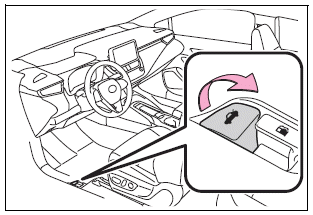
■ Trunk release button (vehicles with a smart key system)
While carrying the electronic key, press the button on the trunk lid.
When all the doors are unlocked using one of the following methods, the trunk can be opened without the electronic key:
Entry function Wireless remote control Door lock switches Automatic door unlocking system Mechanical key
