Toyota Corolla: Using the air conditioning system and defogger / Automatic air conditioning system
Toyota Corolla 2019-2025 Owners Manual / Interior features / Using the air conditioning system and defogger / Automatic air conditioning system
Air outlets are automatically selected and fan speed is automatically adjusted according to the set temperature setting. Also, the display and button positions will differ depending on the type of the system.
- Air conditioning controls
- Using automatic mode
- Windshield wiper de-icer
- Air outlet layout and operations
 Air conditioning controls
Air conditioning controls
A - Temperature control switch
B - Fan speed control switch
C - “A/C” switch
D - Outside air mode switch
E - Recirculated air mode switch
F - Eco air conditioning mode switch
G - Airflow mode control switch
H - Rear window defogger and outside rear view mirror defoggers switch
I - Windshield defogger switch
J - Off switch
K - Automatic mode switch
■ Adjusting the temperature setting
To adju..
Other information:
Toyota Corolla 2019-2025 Owners Manual: Engine (ignition) switch (vehicles without a smart key system)
Starting the engine 1 Check that the parking brake is set. (®P.180, 181) 2 Check that the shift lever is in P (continuously variable transmission) or N (manual transmission). 3 Firmly depress the brake pedal (continuously variable transmission) or clutch pedal (manual transmission). 4 Turn the engine switch to START to start the engine. ■If the engine does not start The engine immobilizer sys..
Toyota Corolla 2019-2025 Owners Manual: Status icon
Status icons are displayed at the top of the screen. Status icon explanation A - Indicate during data communication performed via Data Communication Module B - The reception level of Data Communication Module (DCM) display C - The reception level of the connected phone display D - Remaining battery charge display E - Bluetooth® phone connection condition display F - Wi-Fi® connection conditio..
Categories
- Manuals Home
- 12th Generation Corolla Owners Manual
- Interior features
- Alarm
- Instrument cluster
- New on site
- Most important about car
Unlocking and locking the doors from the outside
■ Smart key system (if equipped)
Carry the electronic key to enable this function.
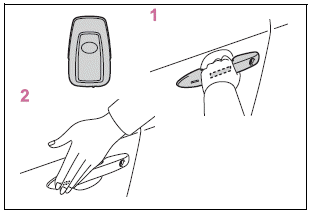
1 Grip the driver’s door handle to unlock the door. Holding the driver’s door handle for approximately 2 seconds unlocks all the doors. Grip the front passenger’s door handle to unlock all the doors.*
Copyright © 2025 www.tocorolla12.com

