Toyota Corolla: Interior features / Using the air conditioning system and defogger
Toyota Corolla 2019-2026 Owners Manual / Interior features / Using the air conditioning system and defogger
Other information:
Toyota Corolla 2019-2026 Owners Manual: Refueling. Opening the fuel tank cap
Perform the following steps to open the fuel tank cap: Before refueling the vehicle Turn the engine switch off and ensure that all the doors and windows are closed. Confirm the type of fuel. ■Fuel tank opening for unleaded gasoline To help prevent incorrect fueling, your vehicle has a fuel tank opening that only accommodates the special nozzle on unleaded fuel pumps. ■If the malfunction..
Toyota Corolla 2019-2026 Owners Manual: Functional overview
Toyota Connected hotspot includes Toyota apps, Wi-Fi® Hotspot, Safety Connect and Service Connect. ► Audio Plus/Premium Audio Owners of this system should refer to the “NAVIGATION AND MULTIMEDIA SYSTEM OWNER’S MANUAL”. Each function is available in the following areas: Toyota apps is available in the contiguous United States, Washington D.C., Alaska, Hawaii, Puerto Rico and Canad..
Categories
- Manuals Home
- 12th Generation Corolla Owners Manual
- Opening the trunk
- Odometer and trip meter display
- Sound settings
- New on site
- Most important about car
General settings
Settings are available for clock, operation sounds, etc.
Displaying the general settings screen
1 Press the “MENU” button.
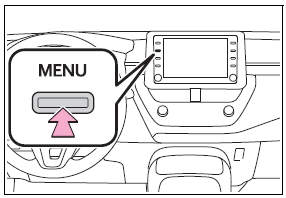
2 Select “Setup”.
If the general settings screen is not displayed, select “General”.
3 Select the desired items to be set.
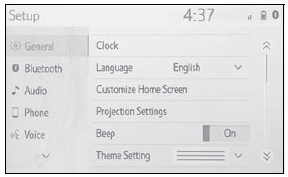
Copyright © 2026 www.tocorolla12.com


