Toyota Corolla: Instrument cluster / Fuel consumption information
Toyota Corolla 2019-2025 Owners Manual / Instrument cluster / Fuel consumption information
Fuel consumption information can be displayed on the audio system screen.
System components

A - Audio system screen
 Settings display
Settings display
■ Meter display settings that can be changed
Language
Select to change the language displayed.
Units
Select to change the units of measure displayed...
 Consumption
Consumption
■ Trip information
► Audio without DCM/Audio Plus without DCM
1 Press the “MENU” button.
2 Select “Info” on the “Menu” screen.
If a screen other than “Trip Information” is displayed, select “Trip Information”...
Other information:
Toyota Corolla 2019-2025 Owners Manual: Rear seats
The seatbacks of the rear seats can be folded down. Folding down the rear seatbacks 1 Move the front seats forward. (®P.133) 2 Stow the rear armrest. (if equipped) (®P.443) 3 Seats with an adjustable type head restraint: Lower the head restraints to the lowest position...
Toyota Corolla 2019-2025 Owners Manual: Voice settings
Voice volume, etc. can be set. Displaying the voice settings screen 1 Press the “MENU” button. 2 Select “Setup”. 3 Select “Voice”. 4 Select the desired items to be set. Voice settings screen A - Select to adjust the volume of voice guidance...
Categories
- Manuals Home
- 12th Generation Corolla Owners Manual
- General settings
- Lubrication system (2.0 L 4-cylinder [M20A-FKS] engine)
- Air conditioning controls
- New on site
- Most important about car
Unlocking and locking the doors from the outside
■ Smart key system (if equipped)
Carry the electronic key to enable this function.
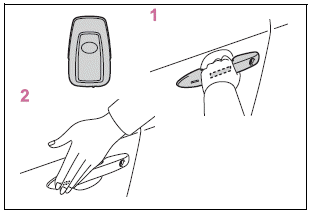
1 Grip the driver’s door handle to unlock the door. Holding the driver’s door handle for approximately 2 seconds unlocks all the doors. Grip the front passenger’s door handle to unlock all the doors.*
Copyright © 2025 www.tocorolla12.com
