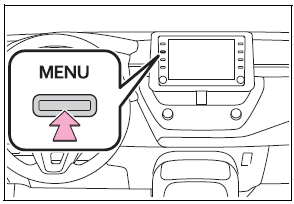Toyota Corolla: Other settings / Voice settings
Voice volume, etc. can be set.
Displaying the voice settings screen
1 Press the “MENU” button.
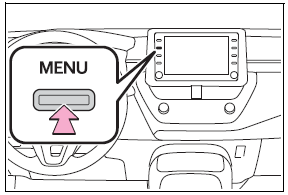
2 Select “Setup”.
3 Select “Voice”.
4 Select the desired items to be set.
Voice settings screen
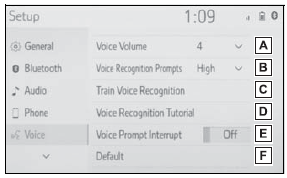
A - Select to adjust the volume of voice guidance.
B - Select to set the voice recognition prompts.
C - Select to train voice recognition. The voice command system adapts the user accent.
D - Select to start the voice recognition tutorial.
E - Select to set the voice prompt interrupt on/off.
F - Select to reset all setup items.
 General settings
General settings
Settings are available for clock, operation sounds, etc.
Displaying the general settings screen
1 Press the “MENU” button.
2 Select “Setup”.
If the general settings screen is not displayed, select “General”...
 Vehicle settings
Vehicle settings
Settings are available for vehicle customization, etc.
Displaying the vehicle settings screen
1 Press the “MENU” button.
2 Select “Setup”.
3 Select “Vehicle”...
Other information:
Toyota Corolla 2019-2025 Owners Manual: Seat belts
Make sure that all occupants are wearing their seat belts before driving the vehicle. WARNING Observe the following precautions to reduce the risk of injury in the event of sudden braking, sudden swerving or an accident. Failure to do so may cause death or serious injury...
Toyota Corolla 2019-2025 Owners Manual: Emission inspection and maintenance (I/M) programs
Some states have vehicle emission inspection programs which include OBD (On Board Diagnostics) checks. The OBD system monitors the operation of the emission control system. If the malfunction indicator lamp comes on The OBD system determines that a problem exists somewhere in the emission control system...
Categories
- Manuals Home
- 12th Generation Corolla Owners Manual
- Alarm
- Wireless charger
- Sound settings
- New on site
- Most important about car
Screen adjustment
The contrast and brightness of the screen display and the image of the camera display can be adjusted. The screen can also be turned off, and/or changed to either day or night mode.
(For information regarding audio/visual screen adjustment)
Displaying the screen adjustment screen
1 Press the “MENU” button.