Toyota Corolla: Setting Bluetooth® details / Deleting a Bluetooth® device
Toyota Corolla 2019-2025 Owners Manual / Audio / Connectivity settings / Setting Bluetooth® details / Deleting a Bluetooth® device
This operation cannot be performed while driving.
1 Display the Bluetooth® settings screen.
2 Select “Remove Device”.
3 Select the desired device.

4 Select “Yes” when the confirmation screen appears.
5 Check that a confirmation screen is displayed when the operation is complete.
When deleting a Bluetooth® phone, the contact data will be deleted at the same time.
 Registering a Bluetooth® device
Registering a Bluetooth® device
Up to 5 Bluetooth® devices can be registered.
Bluetooth® compatible phones (HFP) and audio players (AVP) can be registered
simultaneously. This operation cannot be performed while driving...
 Editing the Bluetooth® device information
Editing the Bluetooth® device information
The Bluetooth® device’s information can be displayed on the screen. The displayed
information can be edited.
This operation cannot be performed while driving...
Other information:
Toyota Corolla 2019-2025 Owners Manual: Turn signal lever
Operating instructions 1 Right turn 2 Lane change to the right (move the lever partway and release it) The right hand signals will flash 3 times. 3 Lane change to the left (move the lever partway and release it) The left hand signals will flash 3 times...
Toyota Corolla 2019-2025 Owners Manual: Adjusting a head restraint
■ Front seats 1 Up Pull the head restraints up. 2 Down Push the head restraint down while pressing the lock release button A. ■ Rear outside seats (adjustable type) 1 Up Pull the head restraints up. 2 Down Push the head restraint down while pressing the lock release button A...
Categories
- Manuals Home
- 12th Generation Corolla Owners Manual
- Wireless charger
- Transfer contacts from device
- Interior features
- New on site
- Most important about car
Opening the trunk
■ Trunk opener
Pull the lever upward to release the trunk lid.
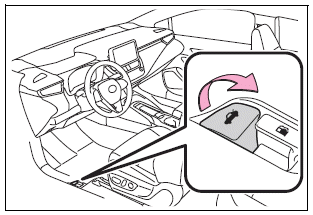
■ Trunk release button (vehicles with a smart key system)
While carrying the electronic key, press the button on the trunk lid.
When all the doors are unlocked using one of the following methods, the trunk can be opened without the electronic key:
Entry function Wireless remote control Door lock switches Automatic door unlocking system Mechanical keyCopyright © 2025 www.tocorolla12.com
