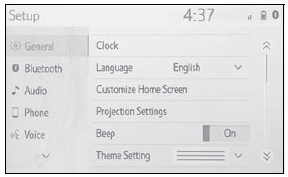Toyota Corolla: Maintenance data (fuel, oil level, etc.) / Vehicle identification
■ Vehicle identification number
The vehicle identification number (VIN) is the legal identifier for your vehicle. This is the primary identification number for your Toyota. It is used in registering the ownership of your vehicle.
On some models: This number is stamped under the right-hand front seat.

This number is also stamped on the top left of the instrument panel.

This number is also on the Certification Label.

■ Engine number
The engine number is stamped on the engine block as shown.
► 1.8 L 4-cylinder (2ZR-FAE) engine

► 2.0 L 4-cylinder (M20A-FKS) engine

 Engine & Fuel
Engine & Fuel
Engine
Fuel
..
Other information:
Toyota Corolla 2019-2026 Owners Manual: Opening the trunk
■ Trunk opener Pull the lever upward to release the trunk lid. ■ Trunk release button (vehicles with a smart key system) While carrying the electronic key, press the button on the trunk lid. When all the doors are unlocked using one of the following methods, the trunk can be opened without the electronic key: Entry function Wireless remote control Door lock switches Automatic door unloc..
Toyota Corolla 2019-2026 Owners Manual: Air conditioning filter
The air conditioning filter must be changed regularly to maintain air conditioning efficiency. Removing the air conditioning filter 1 Turn the engine switch off. 2 Open the glove box. Slide off the damper (if equipped). 3 Push in the glove box on the vehicle’s outer side to disconnect the claws. Then pull out the glove box and disconnect the lower claws. 4 Unlock the filter cover (A), pull t..
Categories
- Manuals Home
- 12th Generation Corolla Owners Manual
- Sound settings
- Settings display
- Odometer and trip meter display
- New on site
- Most important about car
General settings
Settings are available for clock, operation sounds, etc.
Displaying the general settings screen
1 Press the “MENU” button.
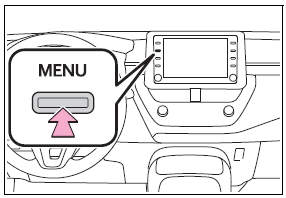
2 Select “Setup”.
If the general settings screen is not displayed, select “General”.
3 Select the desired items to be set.