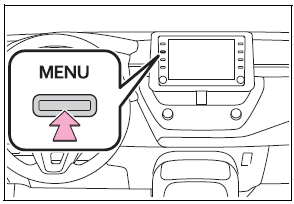Toyota Corolla: Basic information before operation / Initial screen
When the engine switch is turned to ACC or ON, the initial screen will be displayed and the system will begin operating.
Caution screen
After a few seconds, the caution screen will be displayed.
After about 5 seconds or selecting “Continue”, the caution screen automatically switches to the next screen.
WARNING
When the vehicle is stopped with the engine running, always apply the parking brake for safety.
Restarting the system
When system response is extremely slow, the system can be restarted.
Press and hold the “POWER VOLUME” knob for 3 seconds or more.
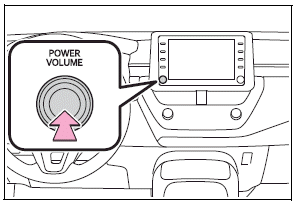
 Touch screen
Touch screen
Touch screen gestures
Operations are performed by touching the touch screen directly with your finger.
Flick operations may not be performed smoothly at high altitudes...
Other information:
Toyota Corolla 2019-2025 Owners Manual: Audio/visual remote controls. Steering switches
Steering switch operation Some parts of the audio/visual system can be adjusted using the switches on the steering wheel. A - Volume control switch B - “MODE” switch C - switch In the APPS mode, some operation may be done on the screen depend on the selected APPS...
Toyota Corolla 2019-2025 Owners Manual: LTA (Lane Tracing Assist)
When driving on highways and freeways with white (yellow) lane lines, this function alerts the driver when the vehicle might depart from its lane or course* and provides assistance by operating the steering wheel to keep the vehicle in its lane or course*...
Categories
- Manuals Home
- 12th Generation Corolla Owners Manual
- Maintenance and care
- General settings
- Lubrication system (2.0 L 4-cylinder [M20A-FKS] engine)
- New on site
- Most important about car
Screen adjustment
The contrast and brightness of the screen display and the image of the camera display can be adjusted. The screen can also be turned off, and/or changed to either day or night mode.
(For information regarding audio/visual screen adjustment)
Displaying the screen adjustment screen
1 Press the “MENU” button.