Toyota Corolla: Audio / Audio/visual remote controls. Steering switches
Toyota Corolla 2019-2025 Owners Manual / Audio / Audio/visual remote controls. Steering switches
Steering switch operation
Some parts of the audio/visual system can be adjusted using the switches on the steering wheel.

A - Volume control switch

B - “MODE” switch


C -  switch
switch


In the APPS mode, some operation may be done on the screen depend on the selected APPS.
 Registering/Connecting a Bluetooth® device
Registering/Connecting a Bluetooth® device
To use the Bluetooth® audio system, it is necessary to register a Bluetooth®
device with the system.
► Registering an additional device
1 Display the Bluetooth® audio control screen...
 Audio settings. Setup
Audio settings. Setup
Detailed audio settings can be programmed.
Displaying the audio settings screen
1 Press the “MENU” button.
2 Select “Setup”.
3 Select “Audio”...
Other information:
Toyota Corolla 2019-2025 Owners Manual: Using automatic mode
1 Press the automatic mode switch. 2 Adjust the temperature setting. 3 To stop the operation, press the off switch. If the fan speed setting or air flow modes are operated, the automatic mode indicator goes off. However, automatic mode for functions other than that operated is maintained...
Toyota Corolla 2019-2025 Owners Manual: Registering/Connecting a Bluetooth® device
To use the hands-free system, it is necessary to register a Bluetooth® phone with the system. Once the phone has been registered, it is possible to use the hands-free system. This operation cannot be performed while driving. When an Apple CarPlay connection is established, Bluetooth® functions of the system will become unavailable and any connected Bluetooth® devices will be disconnected...
Categories
- Manuals Home
- 12th Generation Corolla Owners Manual
- Sound settings
- General settings
- Interior features
- New on site
- Most important about car
Opening the trunk
■ Trunk opener
Pull the lever upward to release the trunk lid.
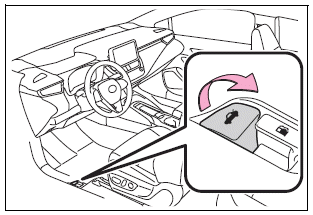
■ Trunk release button (vehicles with a smart key system)
While carrying the electronic key, press the button on the trunk lid.
When all the doors are unlocked using one of the following methods, the trunk can be opened without the electronic key:
Entry function Wireless remote control Door lock switches Automatic door unlocking system Mechanical keyCopyright © 2025 www.tocorolla12.com
