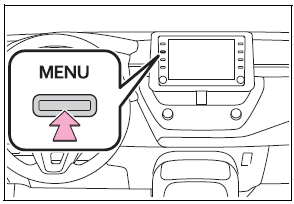Toyota Corolla: If your vehicle needs to be towed / Emergency towing (vehicles with a towing eyelet)
If a tow truck is not available in an emergency, your vehicle may be temporarily towed using cables or chains secured to the emergency towing eyelets. This should only be attempted on hard surfaced roads for at most 50 miles (80 km) at under 18 mph (30 km/h).
A driver must be in the vehicle to steer and operate the brakes. The vehicle’s wheels, drive train, axles, steering and brakes must be in good condition.
For vehicles with a continuously variable transmission, only the front towing eyelets may be used.
Emergency towing procedure (vehicles with a towing eyelet)
To have your vehicle towed by another vehicle, the towing eyelet must be installed to your vehicle. Install the towing eyelet using the following procedure.
1 Take out the wheel nut wrench(if equipped) and towing eyelet.
2 Remove the eyelet cover using a flathead screwdriver.
To protect the bodywork, place a rag between the screwdriver and the vehicle body as shown in the illustration.
► 1.8 L 4-cylinder (2ZR-FAE) engine

► 2.0 L 4-cylinder (M20A-FKS) engine

3 Insert the towing eyelet into the hole and tighten partially by hand.

4 Tighten down the towing eyelet securely using a wheel nut wrench (if equipped) or hard metal bar.

5 Securely attach cables or chains to the towing eyelet.
Take care not to damage the vehicle body.
6 Enter the vehicle being towed and start the engine.
If the engine does not start, turn the engine switch to ON.
7 Shift the shift lever to N and release the parking brake. Vehicles with electric parking brake: Turn automatic mode off.
■ While towing (vehicles with a towing eyelet)
If the engine is not running, the power assist for the brakes and steering will not function, making steering and braking more difficult.
■ Wheel nut wrench (vehicles with a towing eyelet)
Vehicle without wheel nut wrench: Wheel nut wrench can be purchased at your Toyota dealer.
Vehicle with wheel nut wrench: Wheel nut wrench is installed in trunk.
 Towing with a wheel-lift type truck
Towing with a wheel-lift type truck
► From the front
Release the parking brake.
Vehicles with electric parking brake: Turn automatic mode off.
► From the rear
Use a towing dolly under the front wheels...
 If you think something is wrong
If you think something is wrong
If you notice any of the following symptoms, your vehicle probably needs adjustment
or repair. Contact your Toyota dealer as soon as possible.
Visible symptoms
Fluid leaks under the vehicle...
Other information:
Toyota Corolla 2019-2025 Owners Manual: Fuel information
You must only use unleaded gasoline. Select octane rating of 87 (Research Octane Number 91) or higher. Use of unleaded gasoline with an octane rating lower than 87 may result in engine knocking. Persistent knocking can lead to engine damage. At minimum, the gasoline you use should meet the specifications of ASTM D4814 in the U...
Toyota Corolla 2019-2025 Owners Manual: Replacing a flat tire
1 Chock the tires. 2 Vehicles with a steel wheel: Remove the wheel ornament (if equipped) using the wrench. Insert the wrench into the notch A on the wheel cap. To protect the wheel ornament, place a rag between the wrench and the wheel ornament. 3 Slightly loosen the wheel nuts (one turn)...
Categories
- Manuals Home
- 12th Generation Corolla Owners Manual
- Electric parking brake
- Sensors
- Unlocking and locking the doors from the outside
- New on site
- Most important about car
Screen adjustment
The contrast and brightness of the screen display and the image of the camera display can be adjusted. The screen can also be turned off, and/or changed to either day or night mode.
(For information regarding audio/visual screen adjustment)
Displaying the screen adjustment screen
1 Press the “MENU” button.