Toyota Corolla: Audio / Connected Services Overview
Toyota Corolla 2019-2025 Owners Manual / Audio / Connected Services Overview
- Functional overview
- Type A: Function achieved by using a smart phone or DCM
- Type B: Function achieved by using DCM and the system
- Type C: Function achieved by using DCM
- Type D: Function achieved by using DCM and a smartphone
 What to do if... (Bluetooth ®). Troubleshooting
What to do if... (Bluetooth ®). Troubleshooting
If there is a problem with the hands-free system or a Bluetooth® device, first
check the table below.
Troubleshooting
■ When using the hands-free system with a Bluetooth® device
The hands-free system or Bluetooth ® device does not work...
 Functional overview
Functional overview
Toyota Connected hotspot includes Toyota apps, Wi-Fi® Hotspot, Safety Connect
and Service Connect.
► Audio Plus/Premium Audio
Owners of this system should refer to the “NAVIGATION AND MULTIMEDIA SYSTEM OWNER’S
MANUAL”...
Other information:
Toyota Corolla 2019-2025 Owners Manual: RSA (Road Sign Assist)
The RSA system recognizes specific road signs using the front camera to provide information to the driver via the display. If the system judges that the vehicle is being driven over the speed limit, performing prohibited actions, etc. according to the recognized road signs, it notifies the driver through a visual notification and notification buzzer...
Toyota Corolla 2019-2025 Owners Manual: Driving assist systems
To keep driving safety and performance, the following systems operate automatically in response to various driving situations. Be aware, however, that these systems are supplementary and should not be relied upon too heavily when operating the vehicle...
Categories
- Manuals Home
- 12th Generation Corolla Owners Manual
- Engine immobilizer system
- Instrument cluster
- Electric parking brake
- New on site
- Most important about car
Opening the trunk
■ Trunk opener
Pull the lever upward to release the trunk lid.
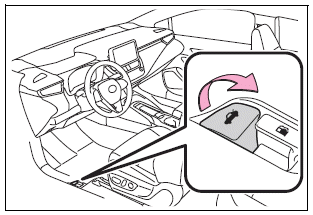
■ Trunk release button (vehicles with a smart key system)
While carrying the electronic key, press the button on the trunk lid.
When all the doors are unlocked using one of the following methods, the trunk can be opened without the electronic key:
Entry function Wireless remote control Door lock switches Automatic door unlocking system Mechanical keyCopyright © 2025 www.tocorolla12.com
