Toyota Corolla: Other settings / Vehicle settings
Settings are available for vehicle customization, etc.
Displaying the vehicle settings screen
1 Press the “MENU” button.

2 Select “Setup”.
3 Select “Vehicle”.
4 Select the desired items to be set.
Vehicle settings screen

A - Select to set vehicle customization.
B - Select to set valet mode.
Setting the valet mode
The security system can be set to on by entering a security code (4-digit number).
When set to on, the system will become inoperative once the electrical power source is disconnected until the security code is entered.
1 Display the vehicle settings screen.
2 Select “Valet Mode”.
3 Enter the 4-digit personal code and select “OK”.
4 Enter the same 4-digit personal code again and select “OK”.
- The system will request that you input the security code again to confirm that you remember it correctly.
- When valet mode activates, the system stops and a security code (4-digit number) standby screen is displayed.
If the 4-digit personal code is forgotten, please contact your Toyota dealer.
If the valet mode has been activated
Enter the 4-digit personal code and select “OK”.
 Voice settings
Voice settings
Voice volume, etc. can be set.
Displaying the voice settings screen
1 Press the “MENU” button.
2 Select “Setup”.
3 Select “Voice”.
4 Select the desired items to be set...
 Using the audio/visual system. Quick reference
Using the audio/visual system. Quick reference
Functional overview
The audio control screen can be reached by the following methods:
u From the “AUDIO” button
Press the “AUDIO” button.
u From the “MENU” button
Press the “MENU” button, then select “Audio”...
Other information:
Toyota Corolla 2019-2025 Owners Manual: Power outlet
The power outlet can be used for 12 V accessories that run on less than 10 A. Lift the lid while pulling up the knob and open the power outlet lid. ■ The power outlet can be used when The engine switch is in ACC or ON. ■ When turning the engine switch off Disconnect electrical devices with charging functions, such as mobile battery packs...
Toyota Corolla 2019-2025 Owners Manual: Shift position purpose and functions
■To protect the continuously variable transmission If the continuously variable transmission fluid temperature is high, “Transmission Oil Temp. High Stop in a Safe Place and See Owner’s Manual” will be displayed on the multi-information display and the vehicle will go into transmission protection mode automatically...
Categories
- Manuals Home
- 12th Generation Corolla Owners Manual
- Driving
- Opening the trunk
- Transfer contacts from device
- New on site
- Most important about car
Opening the trunk
■ Trunk opener
Pull the lever upward to release the trunk lid.
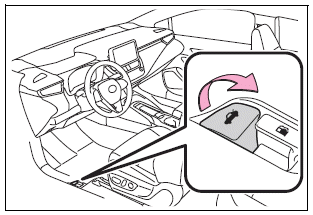
■ Trunk release button (vehicles with a smart key system)
While carrying the electronic key, press the button on the trunk lid.
When all the doors are unlocked using one of the following methods, the trunk can be opened without the electronic key:
Entry function Wireless remote control Door lock switches Automatic door unlocking system Mechanical key