Toyota Corolla: Other interior features / Sun visors

1 To set the visor in the forward position, flip it down.
2 To set the visor in the side position, flip down, unhook, and swing it to the side.
3 To use the side extender, place the visor in the side position, then slide it backward. (if equipped)
 Wireless charger
Wireless charger
A portable device, such as a smartphone or mobile battery, can be charged by
just placing it on the charging area, provided the device is compatible with the
Qi wireless charging standard created by the Wireless Power Consortium...
 Vanity mirrors
Vanity mirrors
Slide the cover to open.
The vanity light turns on. (if equipped)
■ To prevent battery discharge (vehicles with vanity lights)
If the vanity lights remain on when the engine switch is OFF, the lights will
go off automatically after 20 minutes...
Other information:
Toyota Corolla 2019-2026 Owners Manual: Audio settings. Setup
Detailed audio settings can be programmed. Displaying the audio settings screen 1 Press the “MENU” button. 2 Select “Setup”. 3 Select “Audio”. 4 Select the desired items to be set. Audio settings screen A - Select to set the common settings...
Toyota Corolla 2019-2026 Owners Manual: Wi-Fi® Hotspot
By connecting a device to the vehicle via Wi-Fi®, it can access the internet through the DCM. To use this function, a Wi-Fi® Hotspot service subscription from Verizon Wireless is required. Contact your Toyota dealer for details. This function is not made available in some countries or areas...
Categories
- Manuals Home
- 12th Generation Corolla Owners Manual
- Opening the trunk
- Odometer and trip meter display
- Operating HomeLink
- New on site
- Most important about car
General settings
Settings are available for clock, operation sounds, etc.
Displaying the general settings screen
1 Press the “MENU” button.
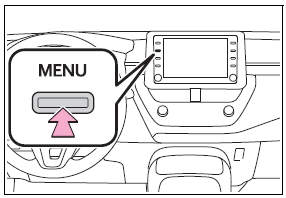
2 Select “Setup”.
If the general settings screen is not displayed, select “General”.
3 Select the desired items to be set.
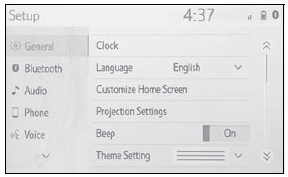
Copyright © 2026 www.tocorolla12.com
