Toyota Corolla: Interior features / Other interior features
Toyota Corolla 2019-2026 Owners Manual / Interior features / Other interior features
 Trunk features
Trunk features
A..
Other information:
Toyota Corolla 2019-2026 Owners Manual: Maintenance requirements
To ensure safe and economical driving, day-to-day care and regular maintenance are essential. It is the owner’s responsibility to perform regular checks. Toyota recommends the maintenance below. ■ Repair and replacement It is recommended that genuine Toyota parts be used for repairs to ensure performance of each system. If non-Toyota parts are used in replacement or if a repair shop other ..
Toyota Corolla 2019-2026 Owners Manual: Some basics
The hands-free system enables calls to be made and received without having to take your hands off the steering wheel. This system supports Bluetooth ®. Bluetooth® is a wireless data system that enables cellular phones to be used without being connected by a cable or placed in a cradle. The operating procedure of the phone is explained here. When an Apple CarPlay connection is established, phon..
Categories
- Manuals Home
- 12th Generation Corolla Owners Manual
- Electric parking brake
- Sound settings
- Changing settings of the pre-collision system
- New on site
- Most important about car
Screen adjustment
The contrast and brightness of the screen display and the image of the camera display can be adjusted. The screen can also be turned off, and/or changed to either day or night mode.
(For information regarding audio/visual screen adjustment)
Displaying the screen adjustment screen
1 Press the “MENU” button.
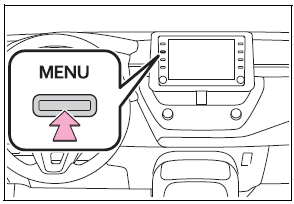
Copyright © 2026 www.tocorolla12.com

