Toyota Corolla: Phone operation (Hands-free system for cellular phones) / Receiving a call using the Bluetooth® hands-free system
Toyota Corolla 2019-2025 Owners Manual / Audio / Phone operation (Hands-free system for cellular phones) / Receiving a call using the Bluetooth® hands-free system
When a call is received, the following screen is displayed with a sound.
Incoming calls
1 Select “Answer” or press the  switch
on the steering wheel to talk on the phone.
switch
on the steering wheel to talk on the phone.

“Decline”: Select to refuse to receive the call.
To adjust the volume of a received call: Turn the “POWER VOLUME” knob, or use the volume control switch on the steering wheel.
- The contact image picture can be displayed only when the vehicle is not moving.
- During international phone calls, the other party’s name or number may not be displayed correctly depending on the type of Bluetooth ® phone you have.
- The incoming call display mode can be set.
- The ringtone that has been set in the sound settings screen can be heard when there is an incoming call. Depending on the type of Bluetooth® phone, both the system and Bluetooth® phone may ring simultaneously when there is an incoming call.
 Placing a call using the Bluetooth® hands-free system
Placing a call using the Bluetooth® hands-free system
After a Bluetooth® phone has been registered, a call can be made using the hands-free
system. There are several methods by which a call can be made, as described below...
 Talking on the Bluetooth® hands-free system
Talking on the Bluetooth® hands-free system
While talking on the phone, the following screen is displayed. The operations
outlined below can be performed on this screen.
Call screen operation
A - Select to display the keypad to send tones...
Other information:
Toyota Corolla 2019-2025 Owners Manual: Automatic High Beam
The Automatic High Beam uses a camera sensor located behind the upper portion of the windshield to assess the brightness of the lights of vehicles ahead, streetlights, etc., and automatically turns the high beams on or off as necessary. WARNING ■Limitations of the Automatic High Beam Do not overly rely on the Automatic High Beam...
Toyota Corolla 2019-2025 Owners Manual: Using an anchor bracket (for top tether strap)
■ Anchor brackets (for top tether strap) Anchor brackets are provided for each rear seat. Use anchor brackets when fixing the top tether strap. ► Seats with an adjustable type head restraint A - Anchor brackets<> B - Top tether strap ► Seats with an integrated type head restraint A - Anchor brackets<> B - Top tether strap ■ Fixing the top tether strap to the anchor bracket In..
Categories
- Manuals Home
- 12th Generation Corolla Owners Manual
- Maintenance and care
- Alarm
- Interior features
- New on site
- Most important about car
General settings
Settings are available for clock, operation sounds, etc.
Displaying the general settings screen
1 Press the “MENU” button.
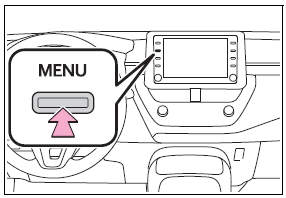
2 Select “Setup”.
If the general settings screen is not displayed, select “General”.
3 Select the desired items to be set.
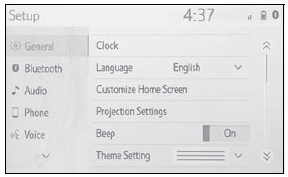
Copyright © 2025 www.tocorolla12.com
