Toyota Corolla: Audio / Media operation
Toyota Corolla 2019-2025 Owners Manual / Audio / Media operation
 Radio operation. Internet radio
Radio operation. Internet radio
One of Toyota apps Connect features is the ability to listen to internet radio.
In order to use this service, a compatible phone and the system needs to be set
up...
 USB memory
USB memory
WARNING
Do not operate the player’s controls or connect the USB memory while driving.
NOTICE
Do not leave your portable player in the car. In particular, high temperatures
inside the vehicle may damage the portable player...
Other information:
Toyota Corolla 2019-2025 Owners Manual: Fuel information
You must only use unleaded gasoline. Select octane rating of 87 (Research Octane Number 91) or higher. Use of unleaded gasoline with an octane rating lower than 87 may result in engine knocking. Persistent knocking can lead to engine damage. At minimum, the gasoline you use should meet the specifications of ASTM D4814 in the U...
Toyota Corolla 2019-2025 Owners Manual: If your vehicle needs to be towed
If towing is necessary, we recommend having your vehicle towed by your Toyota dealer or commercial towing service, using a wheel-lift type truck or flatbed truck. Use a safety chain system for all towing, and abide by all state/provincial and local laws...
Categories
- Manuals Home
- 12th Generation Corolla Owners Manual
- Sensors
- Engine immobilizer system
- Lubrication system (2.0 L 4-cylinder [M20A-FKS] engine)
- New on site
- Most important about car
General settings
Settings are available for clock, operation sounds, etc.
Displaying the general settings screen
1 Press the “MENU” button.
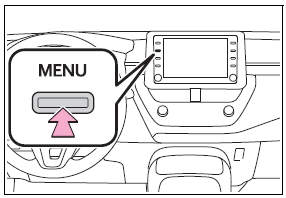
2 Select “Setup”.
If the general settings screen is not displayed, select “General”.
3 Select the desired items to be set.
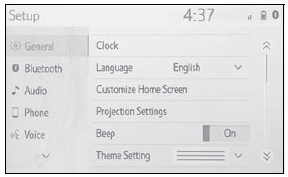
Copyright © 2025 www.tocorolla12.com
