Toyota Corolla: Audio / Connected Services Operation. Toyota apps
Toyota Corolla 2019-2026 Owners Manual / Audio / Connected Services Operation. Toyota apps
Toyota apps is a function that enables certain apps installed on a smart phone or the system to be displayed on and operated from the system screen. Before the Toyota apps can be used, some setup needs to be performed.
 Using Toyota apps
Using Toyota apps
► From the “MENU” button
1 Press the “MENU” button.
2 Select “Apps”.
3 Follow the steps in “From the “APPS” button” from step 3...
Other information:
Toyota Corolla 2019-2026 Owners Manual: Cleaning and protecting the vehicle exterior
Perform cleaning in a manner appropriate to each component and its material. Cleaning instructions Working from top to bottom, liberally apply water to the vehicle body, wheel wells and underside of the vehicle to remove any dirt and dust. Wash the vehicle body using a sponge or soft cloth, such as a chamois...
Toyota Corolla 2019-2026 Owners Manual: Fuel information
You must only use unleaded gasoline. Select octane rating of 87 (Research Octane Number 91) or higher. Use of unleaded gasoline with an octane rating lower than 87 may result in engine knocking. Persistent knocking can lead to engine damage. At minimum, the gasoline you use should meet the specifications of ASTM D4814 in the U...
Categories
- Manuals Home
- 12th Generation Corolla Owners Manual
- Sound settings
- Interior features
- Transfer contacts from device
- New on site
- Most important about car
Screen adjustment
The contrast and brightness of the screen display and the image of the camera display can be adjusted. The screen can also be turned off, and/or changed to either day or night mode.
(For information regarding audio/visual screen adjustment)
Displaying the screen adjustment screen
1 Press the “MENU” button.
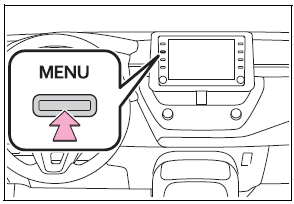
Copyright © 2026 www.tocorolla12.com

