Toyota Corolla: BSM (Blind Spot Monitor) / System components

A - Meter control switches
Turning the Blind Spot Monitor on/off.
B - Outside rear view mirror indicators
When a vehicle is detected in a blind spot of the outside rear view mirrors or approaching rapidly from behind into a blind spot, the outside rear view mirror indicator on the detected side will illuminate. If the turn signal lever is operated toward the detected side, the outside rear view mirror indicator flashes.
C - BSM indicator
Illuminates when the Blind Spot Monitor is enabled
■Outside rear view mirror indicator visibility
In strong sunlight, the outside rear view mirror indicator may be difficult to see.
■When “Blind Spot Monitor Unavailable” is shown on the multi-information display
Ice, snow, mud, etc., may be attached to the rear bumper around the sensors. (®P.255) The system should return to normal operation after removing the ice, snow, mud, etc. from the rear bumper. Additionally, the sensors may not operate
normally when driving in extremely hot or cold environments.
■When “Blind Spot Monitor Malfunction Visit Your Dealer” is shown on the multi-information display
There may be a sensor malfunction of misaligned. Have the vehicle inspected by your Toyota dealer.
WARNING
■Handling the rear side radar sensor
Blind Spot Monitor sensors are installed behind the left and right sides of the rear bumper respectively. Observe the following to ensure the Blind Spot Monitor can operate correctly.
- Keep the sensors and the surrounding areas on the rear
bumper clean at all times. If a sensor or its surrounding area on the rear bumper is dirty or covered with snow, the Blind Spot Monitor may not operate and a warning message (®P.253) will be displayed. In this situation, clear off the dirt or snow and drive the vehicle with the operation conditions of the BSM function (®P.257) satisfied for approximately 10 minutes. If the warning message does not disappear, have the vehicle inspected by your Toyota dealer.

- Do not attach accessories, stickers (including transparent stickers), aluminum tape, etc. to a sensor or its surrounding area on the rear bumper.
- Do not subject a sensor or its surrounding area on the rear bumper to a strong impact. If a sensor is moved even slightly off position, the system may malfunction and vehicles may not be detected correctly. In the following situations, have your vehicle inspected by your Toyota dealer.
- A sensor or its surrounding area is subject to a strong impact.
- If the surrounding area of a sensor is scratched or dented, or part of them has become disconnected.
- Do not disassemble the sensor.
- Do not modify the sensor or surrounding area on the rear bumper.
- If a sensor or the rear bumper needs to be removed/installed or replaced, contact your Toyota dealer.
- Do not paint the rear bumper any color other than an official Toyota color.
Turning the Blind Spot Monitor on/off
Use the meter control switches to turn on/off the function.
1 Press  or
or .png) to select
to select  . 2 Press
. 2 Press
 or
or
 to select
to select
 and then press .
and then press .
 BSM (Blind Spot Monitor)
BSM (Blind Spot Monitor)
The Blind Spot Monitor is a system that uses rear side radar sensors installed
on the inner side of the rear bumper on the left and right side to assist the driver
in confirming safety when changing lanes...
 Blind Spot Monitor operation
Blind Spot Monitor operation
■ Vehicles that can be detected by the Blind Spot Monitor
The Blind Spot Monitor uses rear side radar sensors to detect the following vehicles
traveling in adjacent lanes and advises the driver of the presence of such vehicles
via the indicators on the outside rear view mirrors...
Other information:
Toyota Corolla 2019-2024 Owners Manual: If a warning message is displayed
The multi-information display shows warnings for system malfunctions and incorrectly performed operations, and messages that indicate a need for maintenance. When a message is displayed, perform the appropriate corrective action for the message. If a warning message is displayed again after the appropriate actions have been performed, contact your Toyota dealer...
Toyota Corolla 2019-2024 Owners Manual: Placing a call using the Bluetooth® hands-free system
After a Bluetooth® phone has been registered, a call can be made using the hands-free system. There are several methods by which a call can be made, as described below. Calling methods on the Bluetooth® phone 1 Display the phone top screen. 2 Select the desired method to call from...
Categories
- Manuals Home
- 12th Generation Corolla Owners Manual
- Electric parking brake
- Engine immobilizer system
- Opening the trunk
- New on site
- Most important about car
Opening the trunk
■ Trunk opener
Pull the lever upward to release the trunk lid.
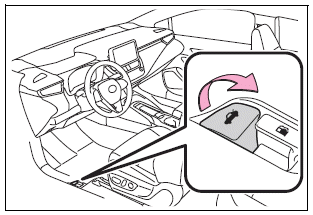
■ Trunk release button (vehicles with a smart key system)
While carrying the electronic key, press the button on the trunk lid.
When all the doors are unlocked using one of the following methods, the trunk can be opened without the electronic key:
Entry function Wireless remote control Door lock switches Automatic door unlocking system Mechanical key