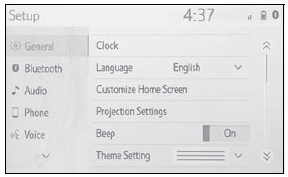Toyota Corolla: Safety Connect / Safety Connect services
■ Automatic Collision Notification
In case of either airbag deployment or severe rear-end collision, the system is designed to automatically call the response center. The responding agent receives the vehicle’s location and attempts to speak with the vehicle occupants to assess the level of emergency. If the occupants are unable to communicate, the agent automatically treats the call as an emergency, contacts the nearest emergency services provider to describe the situation, and requests that assistance be sent to the location.
■ Stolen Vehicle Location
If your vehicle is stolen, Safety Connect can work with local authorities to assist them in locating and recovering the vehicle. After filing a police report, call the Customer Experience Center at 1-800-331-4331 in the United States, 1-877-855-8377 in Puerto Rico or 1- 888-869-6828 in Canada, and follow the prompts for Safety Connect to initiate this service.
In addition to assisting law enforcement with recovery of a stolen vehicle, Safety-Connect- equipped vehicle location data may, under certain circumstances, be shared with third parties to locate your vehicle. Further information is available at Toyota.com in the United States, Toyotapr.com in Puerto Rico and Toyota.ca in Canada.
■ Emergency Assistance Button (“SOS”)
In the event of an emergency on the road, push the “SOS” button to reach the Safety Connect response center. The answering agent will determine your vehicle’s location, assess the emergency, and dispatch the necessary assistance required.
If you accidentally press the “SOS” button, tell the response-center agent that you are not experiencing an emergency.
■ Enhanced Roadside Assistance Enhanced Roadside Assistance adds GPS data to the already included warranty-based Toyota roadside service.
Subscribers can press the “SOS” button to reach a Safety Connect response-center agent, who can help with a wide range of needs, such as: towing, flat tire, fuel delivery, etc. For a description of the Enhanced Roadside Assistance services and their limitations, please see the Safety Connect Terms and Conditions, which are available at Toyota.com in the United States, Toyotapr.com in Puerto Rico and Toyota.ca in Canada.
 Safety Connect LED light Indicators
Safety Connect LED light Indicators
When the engine switch is turned to ON, the red indicator light comes on for
2 seconds then turns off. Afterward, the green indicator light comes on, indicating
that the service is active...
 Safety information for Safety Connect
Safety information for Safety Connect
Important! Read this information before using Safety Connect.
■ Exposure to radio frequency signals
The Safety Connect system installed in your vehicle is a low-power radio transmitter
and receiver...
Other information:
Toyota Corolla 2019-2025 Owners Manual: Emission inspection and maintenance (I/M) programs
Some states have vehicle emission inspection programs which include OBD (On Board Diagnostics) checks. The OBD system monitors the operation of the emission control system. If the malfunction indicator lamp comes on The OBD system determines that a problem exists somewhere in the emission control system...
Toyota Corolla 2019-2025 Owners Manual: Wireless remote control
The keys are equipped with the following wireless remote control: ► Vehicles without a smart key system A - Locks the doors (®P.117) B - Unlocks the doors (®P.117) C - Opens the windows*1 and moon roof*1, 2 (®P.117) D - Opens the trunk (®P.124) E - Sounds the alarm ► Vehicles with a smart key system A - Locks the doors (®P...
Categories
- Manuals Home
- 12th Generation Corolla Owners Manual
- Opening the trunk
- Sound settings
- Odometer and trip meter display
- New on site
- Most important about car
General settings
Settings are available for clock, operation sounds, etc.
Displaying the general settings screen
1 Press the “MENU” button.
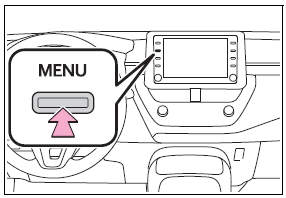
2 Select “Setup”.
If the general settings screen is not displayed, select “General”.
3 Select the desired items to be set.