Toyota Corolla: Basic information before operation / Linking multi-information display and the system
Toyota Corolla 2019-2025 Owners Manual / Audio / Basic information before operation / Linking multi-information display and the system
The following functions of the system are linked with the multi-information display in the instrument cluster:
- Audio
- Phone*
These functions can be operated using multi-information display control switches on the steering wheel.
 Screen adjustment
Screen adjustment
The contrast and brightness of the screen display and the image of the camera
display can be adjusted. The screen can also be turned off, and/or changed to either
day or night mode...
Other information:
Toyota Corolla 2019-2025 Owners Manual: List of storage features
Location of the storage features A - Bottle holders/door pockets B - Open trays C - Glove box D - Cup holders E - Console box WARNING ■ Items that should not be left in the storage spaces Do not leave glasses, lighters or spray cans in the storage spaces, as this may cause the following when cabin temperature becomes high: Glasses may be deformed by heat or cracked if they come into contact ..
Toyota Corolla 2019-2025 Owners Manual: If you think something is wrong
If you notice any of the following symptoms, your vehicle probably needs adjustment or repair. Contact your Toyota dealer as soon as possible. Visible symptoms Fluid leaks under the vehicle. (Water dripping from the air conditioning after use is normal.) Flat-looking tires or uneven tire wear Engine coolant temperature gauge needle continually points higher than normal. Audible symptoms ..
Categories
- Manuals Home
- 12th Generation Corolla Owners Manual
- Interior features
- Transfer contacts from device
- Sound settings
- New on site
- Most important about car
General settings
Settings are available for clock, operation sounds, etc.
Displaying the general settings screen
1 Press the “MENU” button.
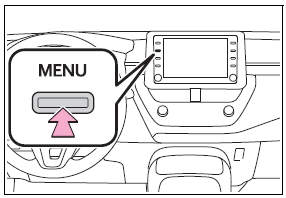
2 Select “Setup”.
If the general settings screen is not displayed, select “General”.
3 Select the desired items to be set.
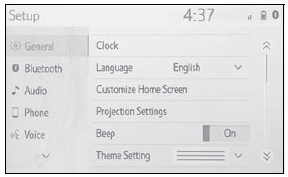
Copyright © 2025 www.tocorolla12.com

