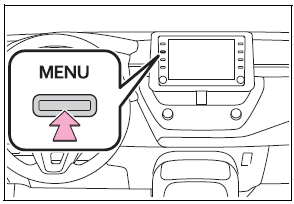Toyota Corolla: Steps to take in an emergency / If your vehicle overheats
The following may indicate that your vehicle is overheating.
- The engine coolant temperature gauge (®P.91, 95) is in the red zone or a loss of engine power is experienced. (For example, the vehicle speed does not increase.)
- “Engine Coolant Temp High Stop in a Safe Place See Owner’s Manual” is shown on the multi-information display.
- Steam comes out from under the hood.
Correction procedures
1 Stop the vehicle in a safe place and turn off the air conditioning system, and then stop the engine.
2 If you see steam: Carefully lift the hood after the steam subsides. If you do not see steam: Carefully lift the hood.
3 After the engine has cooled down sufficiently, inspect the hoses and radiator core (radiator) for any leaks.

A - Radiator
B - Cooling fan
If a large amount of coolant leaks, immediately contact your Toyota dealer.
4 The coolant level is satisfactory if it is between the “FULL” and “LOW” lines (type A) or “MAX” and “MIN” lines (type B) on the reservoir.
► Type A

A - Reservoir cap
B - “FULL” line
C - “LOW” line
► Type B

A - Reservoir cap
B - “MAX” line
C - “MIN” line
5 Add engine coolant if necessary.
Water can be used in an emergency if engine coolant is unavailable.
► Type A

► Type B

6 Start the engine and turn the air conditioning system on to check that the radiator cooling fan operates and to check for coolant leaks from the radiator or hoses.
The fan operates when the air conditioning system is turned on immediately after a cold start. Confirm that the fan is operating by checking the fan sound and air flow. If it is difficult to check these, turn the air conditioning system on and off repeatedly. (The fan may not operate in freezing temperatures.)
7 If the fan is not operating: Stop the engine immediately and contact your Toyota dealer.
If the fan is operating: Have the vehicle inspected at the nearest Toyota dealer.
WARNING
■ When inspecting under the hood of your vehicle Observe the following precautions. Failure to do so may result in serious injury such as burns.
- If steam is seen coming from under the hood, do not open the hood until the steam has subsided. The engine compartment may be very hot.
- Keep hands and clothing (especially a tie, a scarf or a muffler) away from the fan and belts. Failure to do so may cause the hands or clothing to be caught, resulting in serious injury.
- Do not loosen the coolant reservoir cap while the engine and radiator are hot. High temperature steam or coolant could spray out.
NOTICE
■ When adding engine coolant
Add coolant slowly after the engine has cooled down sufficiently. Adding cool coolant to a hot engine too quickly can cause damage to the engine.
■ To prevent damage to the cooling system Observe the following precautions:
- Avoid contaminating the coolant with foreign matter (such as sand or dust etc.).
- Do not use any coolant additive.
 If the vehicle battery is discharged
If the vehicle battery is discharged
The following procedures may be used to start the engine if the vehicle’s battery
is discharged. You can also call your Toyota dealer or a qualified repair shop...
 If the vehicle becomes stuck
If the vehicle becomes stuck
Carry out the following procedures if the tires spin or the vehicle becomes stuck
in mud, dirt or snow:
Recovering procedure
1 Stop the engine. Set the parking brake and shift the shift lever to P (continuously
variable transmission) or N (manual transmission)...
Other information:
Toyota Corolla 2019-2025 Owners Manual: Indications on multi-information display
A - LDA indicator The illumination condition of the indicator informs the driver of the system operation status. Illuminated in white: LDA system is operating. Illuminated in green: Steering wheel assistance of the steering assist function is operating...
Toyota Corolla 2019-2025 Owners Manual: Driving support system information display
■ Driving support system information Select to display the operational status of the following systems: LTA (Lane Tracing Assist) (if equipped) (®P.211) LDA (Lane Departure Alert with steering control) (if equipped) (®P.221) Dynamic radar cruise control (if equipped) (®P...
Categories
- Manuals Home
- 12th Generation Corolla Owners Manual
- Unlocking and locking the doors from the outside
- Air conditioning controls
- Opening the trunk
- New on site
- Most important about car
Screen adjustment
The contrast and brightness of the screen display and the image of the camera display can be adjusted. The screen can also be turned off, and/or changed to either day or night mode.
(For information regarding audio/visual screen adjustment)
Displaying the screen adjustment screen
1 Press the “MENU” button.