Toyota Corolla: Basic information before operation / Entering letters and numbers/ list screen operation
Entering letters and numbers
When searching by a name or entering data, letters and numbers can be entered via the screen.

A - Text field. Entered character( s) will be displayed.
B - Select to erase one character. Select and hold to continue erasing characters.
C - Select to move the cursor.
D - Select to choose predictive text candidate for entered text.
E - Select to display a list of predictive text candidates when there is more than one.
F - Select to enter desired characters.
G - Select to enter characters in lower case or in upper case
H - Select to change character types.
I - Select to make a space on cursor.
Changing character type
1 Select “Change Type”.

2 Select the desired character.

Depending on the screen being displayed, it may not be possible to change keyboard characters.
Displaying predictive text candidates
When text is input, the system predicts the text that may complete the currently unconfirmed text and displays predictive replacement candidates that match the beginning of the text.
1 Input text.
2 Select the desired candidate.

To select a candidate that is not displayed, select
 , and then select the desired predictive
replacement candidate.
, and then select the desired predictive
replacement candidate.

List screen
The list screen may be displayed after entering characters. When a list is displayed, use the appropriate screen button to scroll through the list.
Scrolling list screen

A - To scroll up/down the list, flick the list up/down.
B - Select to skip to the next or previous page. Select
and hold  or
or  to scroll
through the displayed list. Indicates the position of the displayed entries in the
entire list.
to scroll
through the displayed list. Indicates the position of the displayed entries in the
entire list.
C - To scroll up/down pages, drag the bar.
If  appears
to the right of an item name, the complete name is too long to display.
appears
to the right of an item name, the complete name is too long to display.
- Select to
 scroll to the end of the name.
scroll to the end of the name. - Select
 to move to the beginning of the name.
to move to the beginning of the name.
Searching a list
Items are displayed in the list with the most similar results of the search at the top.
1 Select  .
.
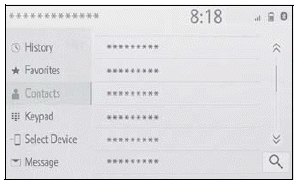
2 Input text.

3 Select “Search”.
4 The list is displayed.
 Home screen
Home screen
On the home screen, multiple screens, such as the audio/visual system screen,
hands-free screen and clock screen, can be displayed simultaneously.
Home screen operation
1 Press the “HOME” button...
 Screen adjustment
Screen adjustment
The contrast and brightness of the screen display and the image of the camera
display can be adjusted. The screen can also be turned off, and/or changed to either
day or night mode...
Other information:
Toyota Corolla 2019-2025 Owners Manual: Reordering the audio source. USB port
Reordering the audio source 1 Display the audio source selection screen. 2 Select “Reorder”. 3 Select the desired audio source then or to reorder. 4 Select “OK”. USB port Connect a device. Turn on the power of the device if it is not turned on...
Toyota Corolla 2019-2025 Owners Manual: Programming the Home- Link
■ Before programming Home- Link During programming, it is possible that garage doors, gates, or other devices may operate. For this reason, make sure that people and objects are clear of the garage door or other devices to prevent injury or other potential harm...
Categories
- Manuals Home
- 12th Generation Corolla Owners Manual
- iMT (Intelligent Manual Transmission)
- Transfer contacts from device
- Settings display
- New on site
- Most important about car
iMT (Intelligent Manual Transmission)
The iMT optimally controls the engine speed to suit the driver’s operation of the clutch pedal and shift lever, helping the driver to shift gears more smoothly. Additionally, when the clutch pedal is operated, the iMT helps reduce shift shock, allowing for lighter shift operations when driving on a winding road or incline.
Press the “iMT” switch.

