Toyota Corolla: Vehicle specifications / Customization. Customizable features
Toyota Corolla 2019-2026 Owners Manual / Vehicle specifications / Customization. Customizable features
Your vehicle includes a variety of electronic features that can be personalized to suit your preferences. The settings of these features can be changed using the multi-information display, the audio system screen, or at your Toyota dealer.
 Customizing vehicle features
Customizing vehicle features
■ Changing by using the audio system screen
1 Press the “MENU” button.
2 Select “Setup” on the “Menu” screen.
3 Select “General” or “Vehicle” on the “Setup” screen...
Other information:
Toyota Corolla 2019-2026 Owners Manual: Adjusting the clock
■ Clock adjustment The clocks on the following can be adjusted on the audio system screen. Multi-information display Audio system screen ■ Setting the clock to be adjusted automatically by GPS 1 Press the “MENU” button. 2 Select “Setup” on the “Menu” screen...
Toyota Corolla 2019-2026 Owners Manual: Using the phone switch/microphone
■ Steering switch By pressing the phone switch, a call can be received or ended without taking your hands off the steering wheel. A - Phone switch If the switch is pressed during a call, the call will end. If the switch is pressed when an incoming call is received, the call will be answered...
Categories
- Manuals Home
- 12th Generation Corolla Owners Manual
- Engine immobilizer system
- Maintenance and care
- Opening the trunk
- New on site
- Most important about car
General settings
Settings are available for clock, operation sounds, etc.
Displaying the general settings screen
1 Press the “MENU” button.
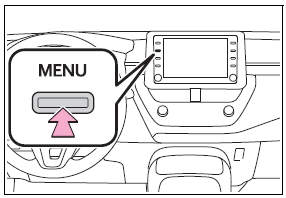
2 Select “Setup”.
If the general settings screen is not displayed, select “General”.
3 Select the desired items to be set.
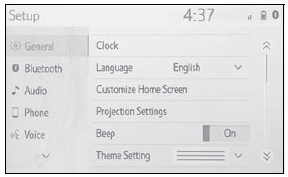
Copyright © 2026 www.tocorolla12.com

