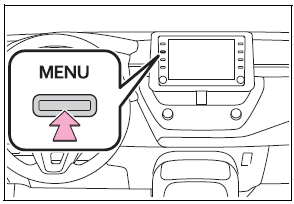Toyota Corolla: Gauges and meters (7-inch display) / Odometer and trip meter display
■ Changing the display
Press the display change button until the desired item is displayed.

■ Display items
l Odometer
Displays the total distance the vehicle has been driven.
l Trip meter A/Trip meter B
Displays the distance the vehicle has been driven since the meter was last reset. Trip meters A and B can be used to record and display different distances independently.
To reset, display the desired trip meter and press and hold the display change button.
 Gauges and meters (7-inch display)
Gauges and meters (7-inch display)
Meter display
■ Locations of gauges and meters
► Analog speedometer
The units of measure may differ depending on the intended destination of the
vehicle...
 Changing the instrument panel light brightness
Changing the instrument panel light brightness
The brightness of the instrument panel lights can be adjusted.
1 Brighter<> 2 Darker
■Instrument panel light brightness adjustment
The brightness of the instrument panel lights can be adjusted separately for
when the tail lights are on and off...
Other information:
Toyota Corolla 2019-2025 Owners Manual: Using the mechanical key (vehicles with a smart key system)
To take out the mechanical key, slide the release button and take the key out. The mechanical key can only be inserted in one direction, as the key only has grooves on one side. If the key cannot be inserted in a lock cylinder, turn it over and re-attempt to insert it...
Toyota Corolla 2019-2025 Owners Manual: System components
A - Meter control switches Turning the Blind Spot Monitor on/off. B - Outside rear view mirror indicators When a vehicle is detected in a blind spot of the outside rear view mirrors or approaching rapidly from behind into a blind spot, the outside rear view mirror indicator on the detected side will illuminate...
Categories
- Manuals Home
- 12th Generation Corolla Owners Manual
- Alarm
- Lubrication system (2.0 L 4-cylinder [M20A-FKS] engine)
- Air conditioning controls
- New on site
- Most important about car
Screen adjustment
The contrast and brightness of the screen display and the image of the camera display can be adjusted. The screen can also be turned off, and/or changed to either day or night mode.
(For information regarding audio/visual screen adjustment)
Displaying the screen adjustment screen
1 Press the “MENU” button.